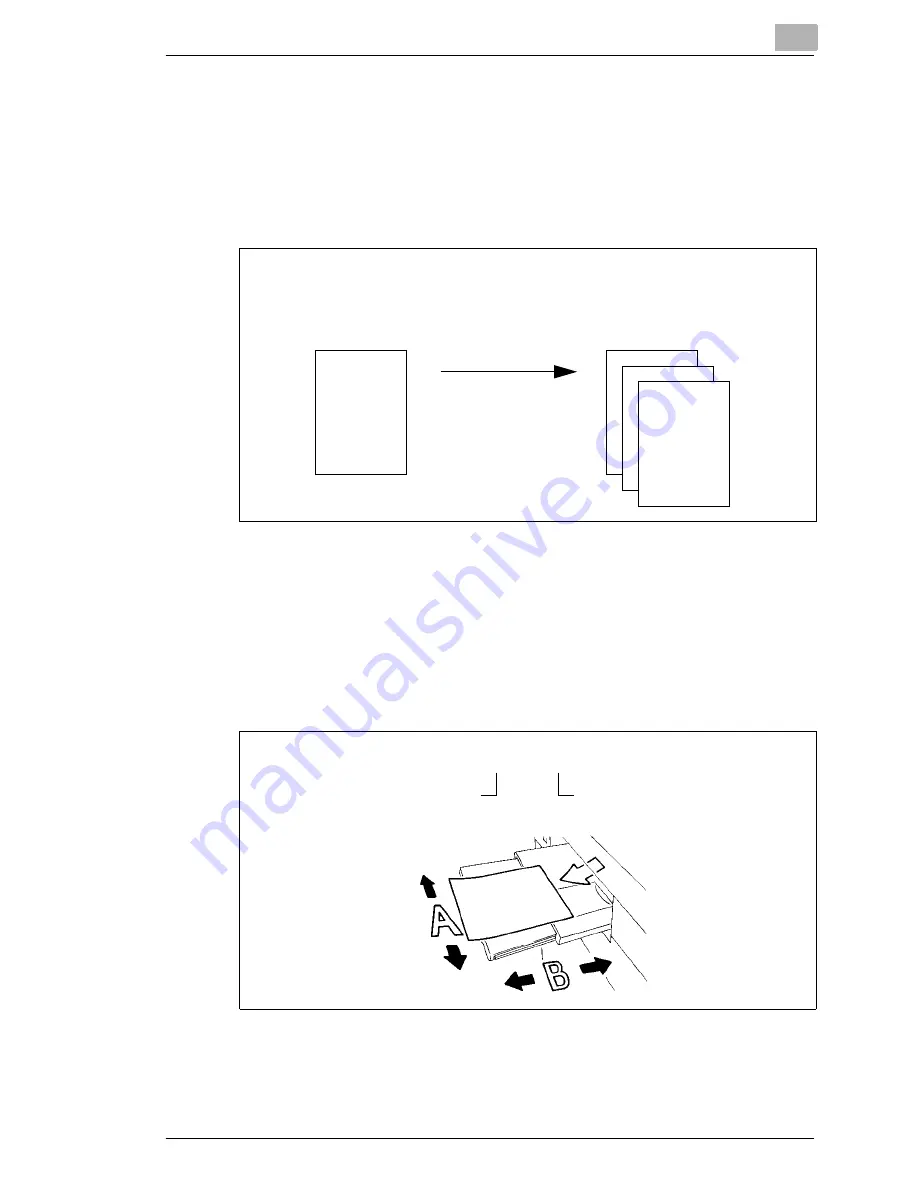
Introduction
1
Di551/Di650
1-7
A Brief Explanation of Important Concepts and Symbols
Paper feeding direction, length and width, lengthwise and crosswise are
standard terms. They are defined below.
Original and copy
The original is the document being duplicated by the copy cycle.
Feeding direction
The feeding direction is the paper’s path through the system.
Width and length
Whenever paper dimensions are specified in the Owner’s Manual, the first
value always refers to the width of the paper (side A) and the second to
the length (side B).
Original
(document to be copied)
Copy
(copy of the original document)
Copy cycle
enlarge,
reduce
,
sort.
21 x 29.7 cm
Length of the paper
(side B)
Width of the paper
(side A)
Summary of Contents for Di551
Page 1: ...The essentials of imaging www minoltaeurope com User Manual Di551 Di650 ...
Page 2: ......
Page 8: ...IVZ 6 Di551 Di650 ...
Page 22: ...1 Introduction 1 14 Di551 Di650 ...
Page 82: ...2 Getting to Know Your System 2 60 Di551 Di650 ...
Page 98: ...3 Initial Steps 3 16 Di551 Di650 ...
Page 122: ...4 Basic Functions 4 24 Di551 Di650 ...
Page 124: ...5 Applications CD 5 2 Di551 Di650 ...
Page 126: ...6 Network Functions CD 6 2 Di551 Di650 ...
Page 128: ...7 Settings in Key Operator Mode CD 7 2 Di551 Di650 ...
Page 140: ...8 Troubleshooting 8 12 Di551 Di650 5 Close the finisher door ...
Page 142: ...8 Troubleshooting 8 14 Di551 Di650 5 Close the finisher door ...
Page 144: ...8 Troubleshooting 8 16 Di551 Di650 5 Close the finisher door ...
Page 170: ...9 Appendix 9 26 Di551 Di650 ...






























