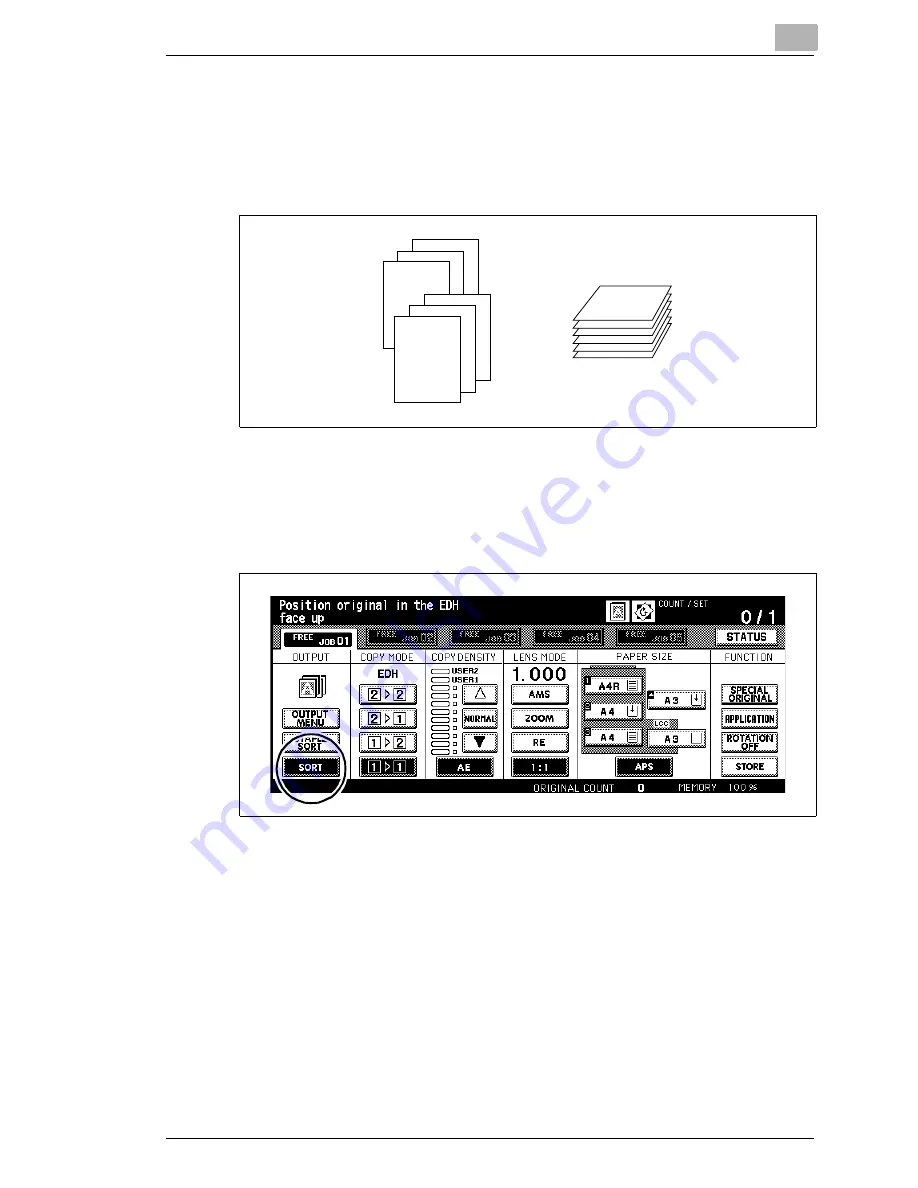
Basic Functions
4
Di551/Di650
4-3
Non Sort – Output to the Main Tray
(only with Finisher FN-113/FN-6)
Output your copies unsorted. The copy sets are output with the printed
side down and without offset.
Procedure
1
In the basic options press the [SORT] key to disable the feature.
The background of the key turns white.
2
Configure the system settings for your job.
3
Use the 10-Key Pad to set the number of copies.
4
Load the originals
❍
into the EDH or
❍
on the original glass.
5
Press the [START] key on the control panel to start the copy job.
1
2
3
1
2
3
Summary of Contents for Di551
Page 1: ...The essentials of imaging www minoltaeurope com User Manual Di551 Di650 ...
Page 2: ......
Page 8: ...IVZ 6 Di551 Di650 ...
Page 22: ...1 Introduction 1 14 Di551 Di650 ...
Page 82: ...2 Getting to Know Your System 2 60 Di551 Di650 ...
Page 98: ...3 Initial Steps 3 16 Di551 Di650 ...
Page 122: ...4 Basic Functions 4 24 Di551 Di650 ...
Page 124: ...5 Applications CD 5 2 Di551 Di650 ...
Page 126: ...6 Network Functions CD 6 2 Di551 Di650 ...
Page 128: ...7 Settings in Key Operator Mode CD 7 2 Di551 Di650 ...
Page 140: ...8 Troubleshooting 8 12 Di551 Di650 5 Close the finisher door ...
Page 142: ...8 Troubleshooting 8 14 Di551 Di650 5 Close the finisher door ...
Page 144: ...8 Troubleshooting 8 16 Di551 Di650 5 Close the finisher door ...
Page 170: ...9 Appendix 9 26 Di551 Di650 ...






























