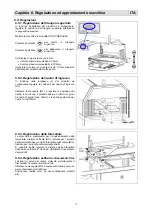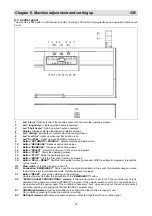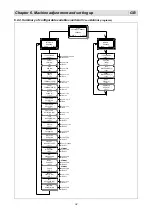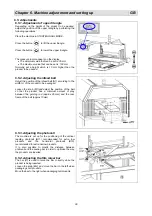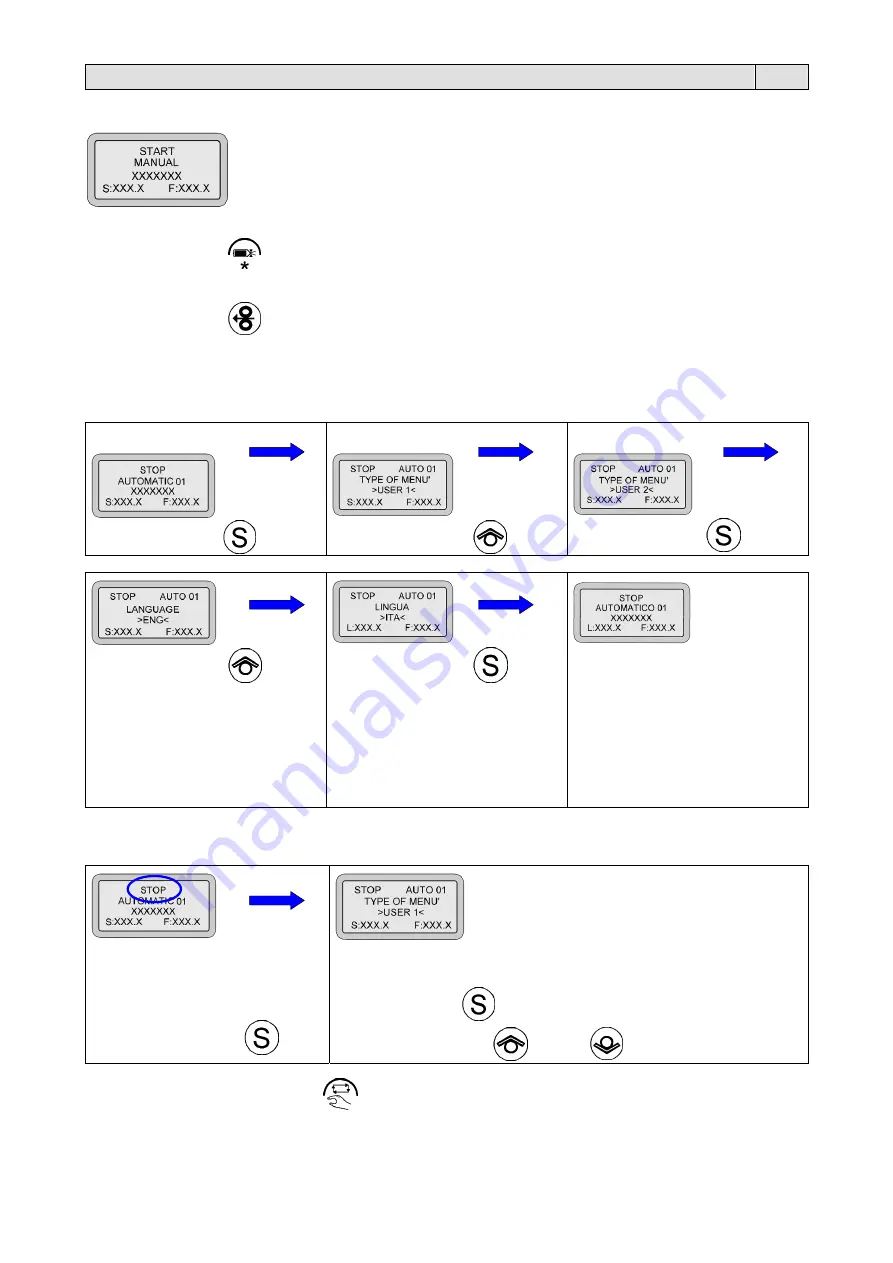
31
Chapter 6. Machine adjustment and setting up
GB
6.2.1.2. MANUAL mode
This condition is necessary when carrying out the set-up procedures and when inserting or
changing the film reel.
ACTIVATION OF “SEALING”
Press the button (16)
to activate the sealing cycle.
ACTIVATION OF "FILM ADVANCEMENT”
Press the button (15)
to activate movement of the wheels for film advancement.
Note: use of these 2 buttons is important during the film insertion phase (see chapter 6.4): PHASE 5).
6.2.2. Choice of language
To choose the language in which the data will appear on the display, follow the procedure described below:
From home menu
Press the button (12)
Press the button (11)
Press the button (12)
Press the button (11)
Press the button (12)
The screen appears with the new
language.
to select the language you
desire from among those on
the list (e.g. ITA):
ITA: Italian
ENG: English
FRA: French
GER: German
ESP: Spanish
to confirm the language chosen.
6.2.3. List and explanation of configurable variables (AUTOMATIC program)
To display the configured program variables, proceed as follows.
Program variable values can be
set only if the machine is at
STOP.
The display views the type of menu <USER 1>.
At this point:
with the button (12)
program variables are scrolled
Press the button (12)
and with the buttons (11)
and (10)
the desired value is set.
While programming, press button (9)
to go back to the main screen.
Summary of Contents for Pratika 56 CS Series
Page 108: ...107 7 4 ...
Page 109: ...108 7 4 ...
Page 110: ...109 7 4 ...
Page 111: ...110 7 4 ...
Page 112: ...111 7 4 ...
Page 113: ...112 7 5 ...
Page 114: ...113 ...