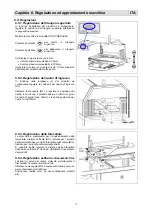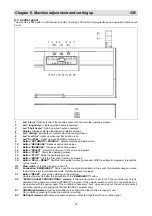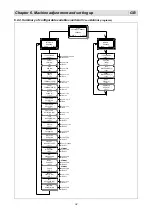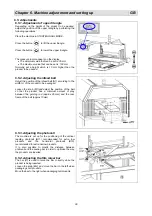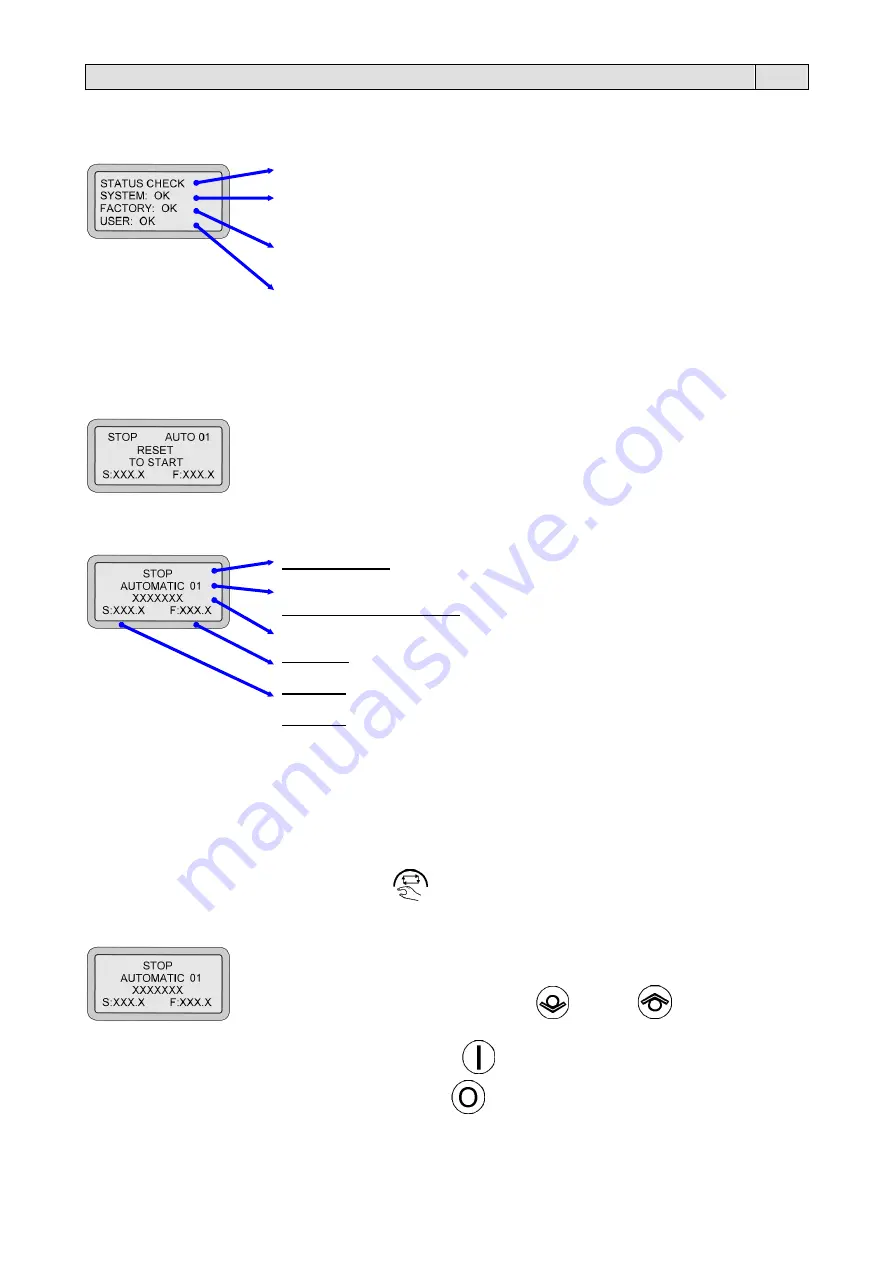
30
Chapter 6. Machine adjustment and setting up
GB
6.2. Switching the machine on
Turn the main switch (Q1) to pos. ON.
The display turns on and the following indications will appear:
The led test on the panel control board is carried out.
The system data check is carried out. Then OK (with correct data) or ERROR (with
wrong data) is appearing.
The factory data check is carried out. Then OK (with correct data) or ERROR (with
wrong data) is appearing.
The user data check is carried out. Then OK (with correct data) or ERROR (with wrong
data) is appearing.
N.B.:
If even a single check is wrong, S TO CONTINUE will appear on the display.
Press the button SELECT (12).
DEFAULT will appear.
Then this message appears:
Press the button RESET (S1).
You then access the main screen:
STOP / START:
indicates whether the machine is stopped (STOP), or running
(START).
AUTOMATIC 01 / MANUAL:
indicates the program enabled (AUTOMATIC with the
number indicated, or MANUAL).
XXXXXXX:
indicates the number of pieces produced.
F : XXX.X:
indicates the temperature of the front bar.
L : XXX.X:
indicates the temperature of the side bar.
LEDs (2) and (3) are lit while the machine is heating up. The LEDs turn off when the sealing bars have reached the set
temperature in the execution program.
Start a work cycle only when the machine has reached the set temperature (the LEDs are off).
6.2.1. Machine operating modes: AUTOMATIC and MANUAL
The machine can be operated in 2 modes:
AUTOMATIC
and
MANUAL
To switch from AUTOMATIC work mode to MANUAL and vice versa, the machine must be
in STOP conditions, and then press the button (9)
6.2.1.1. AUTOMATIC mode
This is the completely automatic machine operating condition.
Up to 10 programs can be stored.
To view the programs, press the buttons (10)
and (11)
Press the button START (13)
to start the automatic packaging cycle.
Press the button STOP (14)
to stop the packaging cycle.
Summary of Contents for Pratika 56 CS Series
Page 108: ...107 7 4 ...
Page 109: ...108 7 4 ...
Page 110: ...109 7 4 ...
Page 111: ...110 7 4 ...
Page 112: ...111 7 4 ...
Page 113: ...112 7 5 ...
Page 114: ...113 ...