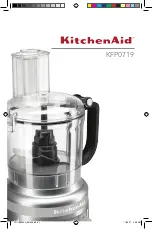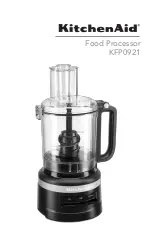miniDSP Ltd, Hong Kong /
/ Features and specifications subject to change without prior notice
18
2.4
P
ERFORM INITIAL CONFIGURATION
As long as you pressed
Restore to Default
above, your plugin and the onboard software in the miniDSP
hardware have been set to their default state. Depending on your plugin and application, you may now need to
change these settings to fit your specific application.
For example:
•
Set crossover frequencies and slopes
•
Set up any essential equalization
•
Mute unused input and output channels
At this point, save your initial configuration to a file. A
configuration
is the set of all audio processing
parameters. You should save your configuration to a file on a regular basis, to ensure that you do not lose your
work if you inadvertently restore the miniDSP to default settings. For more information on configurations, see
2.5
G
ET AUDIO UP AND RUNNING
With the initial configuration done and now that you are familiar with the various controls, it’s time to connect
the miniDSP into your system. Before doing so,
unplug the USB cable
from the miniDSP 2x4 or kit board.
2.5.1
Make audio connections
Analog audio input and output connections are made directly to the RCA input and output jacks. When making
these connections, make sure that the equipment being connected is powered
off
.
The specific use of input and output connections depends on your application and the plugin chosen. See