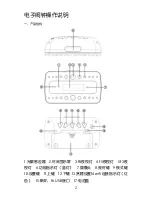now online and WIFI is set successfully.
Point-to-point AP direct connection
1. When there is no network connection, open the device and search
for wifi hotpot of the device with your mobile phone. (It will take 3
minutes)
2. Connect to it, enable APP and click
to search.
5. Screen shot, video recording and alarm
1 Click the online device to browse videos. There are three options “1080P 720P
480P” on the top of screen, which can be selected according to the current
network environment to adjust the image quality and video fluency. In addition to
that, the color contrast degree and brightness can also be adjusted autonomously.
Icons in
respectively represent:
monitor, photograph, video recording, left/right rollover, up/down rollover. By
clicking “photograph” or “video recording”, the images or videos will be saved
in the phone memory (as shown below).
7
Summary of Contents for MCC1080Wifi
Page 1: ...Remote Surveillance Camera ...
Page 9: ...2 Long press the online device to start more settings 8 ...
Page 16: ...远 程 监 控 摄 像 机 ...
Page 23: ...图像左右翻转 上下翻转 点击拍照或者录像 该图片或者录像会保 存在手机的内存里面 如下图 2 长按在线设备 会有更多设置 7 ...
Page 24: ...2 高级配置 可以远程修改设备基本功能 8 ...