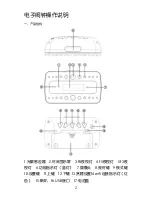1. APP software download
— —
(Picture 1) (Picture 2)
Method 1. Scan the QR (picture 1) code directly to go to the download
screen (picture 2). Select appropriate download software according to
your mobile phone system. (Note:
. This kind of
installation is only available for Chinese Mainland).
Method 2: For Android phones, search for APP software named
“RMON” in Google Play, download and install it.
For IPhone, APP software named “RMON” in AppStore, download
and install it.
Wifi connection 1 (
This connection method is suitable for all kinds of
home routers
).
1. Ensure your mobile phone is connected to wifi and then power on
the device. (The blue light starts to blink 30 seconds later. The device
4
Summary of Contents for MCC1080Wifi
Page 1: ...Remote Surveillance Camera ...
Page 9: ...2 Long press the online device to start more settings 8 ...
Page 16: ...远 程 监 控 摄 像 机 ...
Page 23: ...图像左右翻转 上下翻转 点击拍照或者录像 该图片或者录像会保 存在手机的内存里面 如下图 2 长按在线设备 会有更多设置 7 ...
Page 24: ...2 高级配置 可以远程修改设备基本功能 8 ...