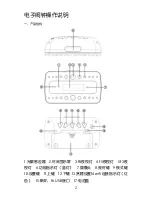7. System management setting: to select the item to be set (as shown below).
6. Main function description
1. Time setting
Open system management page——click time setting——select time zone——
synchronize with host ——save.
3. Administrator password setting
Open “change password” ——type in the new password——confirm the new
password——save.
3. Change the password of device
(original password: 8888)
Open “network setting” ——P2P setting——type in the new password——
save——return to system management to reboot the device. (it can also be set
remotely by APP).
4. Alarm setting
Open “alarm setting” ——start alarm setting——click IP Camera built-in——
select the required sensitivity. (Option 6 is suggested)
5. SD card setting
SD card should be formatted for the first time to insert——enter in SD card
setting to select the needed function before setting other functions.
6. View the content of SD card
Plug out the card directly and read with a card reader.
2. Open SD card video recording page, select and save the video file to be
viewed.
12
Summary of Contents for MCC1080Wifi
Page 1: ...Remote Surveillance Camera ...
Page 9: ...2 Long press the online device to start more settings 8 ...
Page 16: ...远 程 监 控 摄 像 机 ...
Page 23: ...图像左右翻转 上下翻转 点击拍照或者录像 该图片或者录像会保 存在手机的内存里面 如下图 2 长按在线设备 会有更多设置 7 ...
Page 24: ...2 高级配置 可以远程修改设备基本功能 8 ...