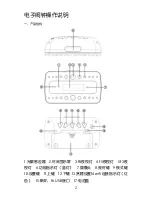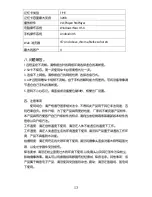Summary of Contents for MCC1080Wifi
Page 1: ...Remote Surveillance Camera ...
Page 9: ...2 Long press the online device to start more settings 8 ...
Page 16: ...远 程 监 控 摄 像 机 ...
Page 23: ...图像左右翻转 上下翻转 点击拍照或者录像 该图片或者录像会保 存在手机的内存里面 如下图 2 长按在线设备 会有更多设置 7 ...
Page 24: ...2 高级配置 可以远程修改设备基本功能 8 ...