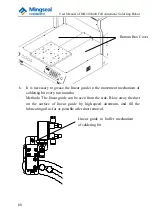User Manual of DH-300/400 Full Automatic Soldering Robot
60
be 320-360°C when the lead-free tin wire is used for welding. If the pad is
too large, the temperature can be properly increased. For example, the
temperature can be 320°C for the above pad;
②
Preheating time: Select it
according to the pad size. For example, 20ms or 0ms can be set for the
above pad. If the pad is too large, the preheating time can be increased;
③
Tin stop time: Select it according to the pad size. For example, 100ms can
be set for the above pad. If the pad is too large, the tin stop time can be
increased;
④
Primary tin feeding volume and primary tin feeding speed:
Select them according to the pad size. If the pad is too small, it is possible
not to set them. For example, it is possible not to set them for the above
pad;
⑤
Secondary tin feeding volume and secondary tin feeding speed:
Select the tin feeding volume according to the welding process, and the tin
feeding speed can be set to 14-20mm/s;
⑥
Primary tin return volume and
primary tin return speed: Select them according to the welding process.
The tin return volume is generally set to 0.5-0.8mm, and the tin return
speed can be set to 50mm/s at maximum;
⑦
Secondary tin return volume
and secondary tin return speed: Select them according to the welding
process. The tin return volume is generally set to 0.6-1.2mm, and the tin
return speed can be set to 50mm/s at maximum.
Note: The above parameters are only used for reference, and relevant
parameters can be modified according to actual welding requirements.