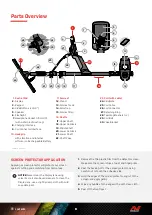8
Display
1. Battery Level/Charging
Indicates the current battery level
�
2. Flashlight Indicator
Indicates that the Flashlight is On
�
3. Backlight Indicator
Indicates that the backlight is On
�
4. Sensitivity Level
Displays the Sensitivity level
�
5. Frequency Display
Shows the current operating Frequency
Also shows Error Codes
, and indicates the
current active Advanced setting�
6. Search Modes
Displays the Search Mode: Park, Field,
Beach and Gold*�
Each Search Mode has 2 customisable
Profiles
�
Profile
Search Mode
7. Settings Menu
A menu of all Settings and Advanced
Settings
Advanced Setting
Setting
8. Pinpoint Indicator
Indicates that Pinpoint is turned On
�
9. Depth Gauge
Shows the approximate depth of a detected target
10. User Profile*
Indicates that the saved User Profile is active
�
11. Tracking Ground Balance Indicator
Indicates that Tracking Ground Balance is turned On
�
12. Wireless Audio Indicator
Indicates that Wireless Audio is On
�
13. Headphones Indicator
Indicates that headphones are connected to the detector
(either wireless or wired)
�
14. Vibration Indicator
Indicates that handle Vibration is On
�
15. Discrimination Scale
Represents each Target Identification Number as a
segment on a scale� Segments can be turned On/Off
to create a Discrimination Pattern (
and
)�
High resolution 119 segment (–19 to 99) Discrimination
Scale for accurate, stable target identification
Shows visualisation of target signal strength when in
Pinpoint Mode
Also used when adjusting Tone Regions for advanced audio
settings�
16. Target Identification Display
A numerical value (from –19 to 99) is assigned to each
detected target based on its conductive or ferrous
properties� This allows objects to be identified before
digging� For example, a US quarter will typically have a
Target ID Number of 89
Negative numbers are ferrous, positive numbers are
non-ferrous from fine gold (low ID’s) to large silver
(high ID’s)�
17. Beach Overload Indicator
Indicates an automatically reduced transmit signal
strength when in Beach Mode� This prevents overload due
to extreme conditions�
12
13
14
15
16
17
1
2
3
4
5
6
7
11
10*
9
8
4*
* EQUINOX 900 only
Summary of Contents for EQUINOX 700
Page 1: ...Instruction Manual...
Page 4: ...4 CONTENTS Getting Started...
Page 10: ...10 CONTENTS Search Modes...
Page 15: ...15 CONTENTS General Settings...
Page 23: ...23 CONTENTS Settings Menu...
Page 40: ...40 CONTENTS Target Identification Pinpointing Recovery...
Page 44: ...44 CONTENTS Headphones Batteries Charging...
Page 49: ...49 CONTENTS Errors Troubleshooting...
Page 53: ...53 CONTENTS Safety Care and Maintenance...
Page 56: ...56 CONTENTS Specifications Presets Compliance...