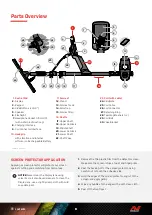9
Introduction to Search Modes
CHOOSING THE RIGHT SEARCH MODE
The EQUINOX 700 and 900 have preset Search Modes that have unique target separation and depth abilities� Choosing
the right Search Mode is important to get the best performance for the environment you are detecting in�
Each mode represents a common detecting use: Park, Field, Beach, and Gold*� Each Search Mode has two Profiles,
uniquely pre-configured to optimise the detector for the best performance in the conditions typical to that location� Each
of the Profiles can be modified and saved�
Select a Search Mode and Profile
Press the Search Mode button to select the next Search Mode�
Choose the Search Mode that best matches your detecting location — Park, Field, Beach, or Gold*�
To further optimise the preset detector settings, choose the best Search Profile for your detecting conditions:
Search Profile 1
is suitable for general conditions�
Search Profile 2
is optimised for more difficult conditions� Target sensitivity is enhanced, but extra noise may also
result�
1.
Press the Search Mode button to navigate to the Profile
you want to reset�
2.
Press-and-hold the Search Mode button until 'SP'
appears on the Target ID Display�
'SP' will appear on the Target ID Display
when a Search Mode Profile is reset�
Park
Great for high-trash
recreational areas, including
most general detecting�
More on
�
Field
Ideal for detecting in
historical fields for the
widest range of target sizes�
More on
�
Beach
For all salty conditions; dry
sand, wet sand, surf and
underwater�
More on
Gold*
For gold nugget
prospecting in mineralised
goldfield locations�
More on
Profile 1
General and
Coins
Profile 2
Fine Jewellery
Profile 1
Coins and
Artefacts
Profile 2
Fine Coins and
Artefacts
Profile 1
Dry and Wet
Sand
Profile 2
Underwater
and Surf
Profile 1
Normal Ground
Profile 2
Difficult Ground
RESET A PROFILE
Individual Search Profiles can easily be returned to their
factory preset settings:
only the local settings will be reset
any global settings will remain in their last-use state
* EQUINOX 900 only
Summary of Contents for EQUINOX 700
Page 1: ...Instruction Manual...
Page 4: ...4 CONTENTS Getting Started...
Page 10: ...10 CONTENTS Search Modes...
Page 15: ...15 CONTENTS General Settings...
Page 23: ...23 CONTENTS Settings Menu...
Page 40: ...40 CONTENTS Target Identification Pinpointing Recovery...
Page 44: ...44 CONTENTS Headphones Batteries Charging...
Page 49: ...49 CONTENTS Errors Troubleshooting...
Page 53: ...53 CONTENTS Safety Care and Maintenance...
Page 56: ...56 CONTENTS Specifications Presets Compliance...