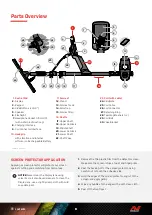5
Quick Start
Before first use, it is recommended that you fully charge the battery for 6 hours
1
TURN ON
Press the Power button on the side of the control panel�
2
SELECT A SEARCH MODE
Select a Search Mode that suits your detecting location
and desired target type�
See
"Introduction to Search Modes" on page 9
for more
information on how to choose the most suitable
Search Mode�
3
NOISE CANCEL
Select Noise Cancel from the Settings Menu, then
press
to initiate an Auto Noise Cancel� This will take
approximately 5 seconds to complete�
4
GO DETECTING
Press
to return to the Detect Screen,
and begin detecting!
If there is excessive ground noise after completing the Quick Start steps, perform Ground Balance
If excessive noise is still being experienced, try reducing the Sensitivity level a little
*
* EQUINOX 900 only
Summary of Contents for EQUINOX 700
Page 1: ...Instruction Manual...
Page 4: ...4 CONTENTS Getting Started...
Page 10: ...10 CONTENTS Search Modes...
Page 15: ...15 CONTENTS General Settings...
Page 23: ...23 CONTENTS Settings Menu...
Page 40: ...40 CONTENTS Target Identification Pinpointing Recovery...
Page 44: ...44 CONTENTS Headphones Batteries Charging...
Page 49: ...49 CONTENTS Errors Troubleshooting...
Page 53: ...53 CONTENTS Safety Care and Maintenance...
Page 56: ...56 CONTENTS Specifications Presets Compliance...