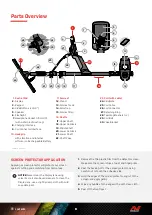20
BACKLIGHT
EQUINOX 700 and 900 LCD and keypad have a backlight for
detecting in low-light situations�
The Backlight will be Off by default each time the detector
is powered On�
EQUINOX 700 has 3 backlight level settings,
Off, High, and Low�
EQUINOX 900 has 4 backlight level settings,
Off, High, Medium, and Low�
Continual use of the backlight, especially at full
brightness will result in decreased battery runtime�
Adjusting the Backlight
Press the Backlight button to cycle through the Backlight
settings (from highest to lowest)� The Backlight Indicator
appears on the LCD when the Backlight is On�
The Backlight button
The Backlight indicator
FLASHLIGHT
EQUINOX 700 and 900 have a flashlight for detecting in
low-light situations�
The Flashlight will be Off by default each time the detector
is powered On�
Continual use of the Flashlight will result in
decreased battery runtime�
Turning the Flashlight On/Off
Long-press (2 seconds) the Backlight button�
The Flashlight indicator appears on the LCD when the
Flashlight is On�
The Backlight button
The Flashlight indicator
Lighting
Summary of Contents for EQUINOX 700
Page 1: ...Instruction Manual...
Page 4: ...4 CONTENTS Getting Started...
Page 10: ...10 CONTENTS Search Modes...
Page 15: ...15 CONTENTS General Settings...
Page 23: ...23 CONTENTS Settings Menu...
Page 40: ...40 CONTENTS Target Identification Pinpointing Recovery...
Page 44: ...44 CONTENTS Headphones Batteries Charging...
Page 49: ...49 CONTENTS Errors Troubleshooting...
Page 53: ...53 CONTENTS Safety Care and Maintenance...
Page 56: ...56 CONTENTS Specifications Presets Compliance...