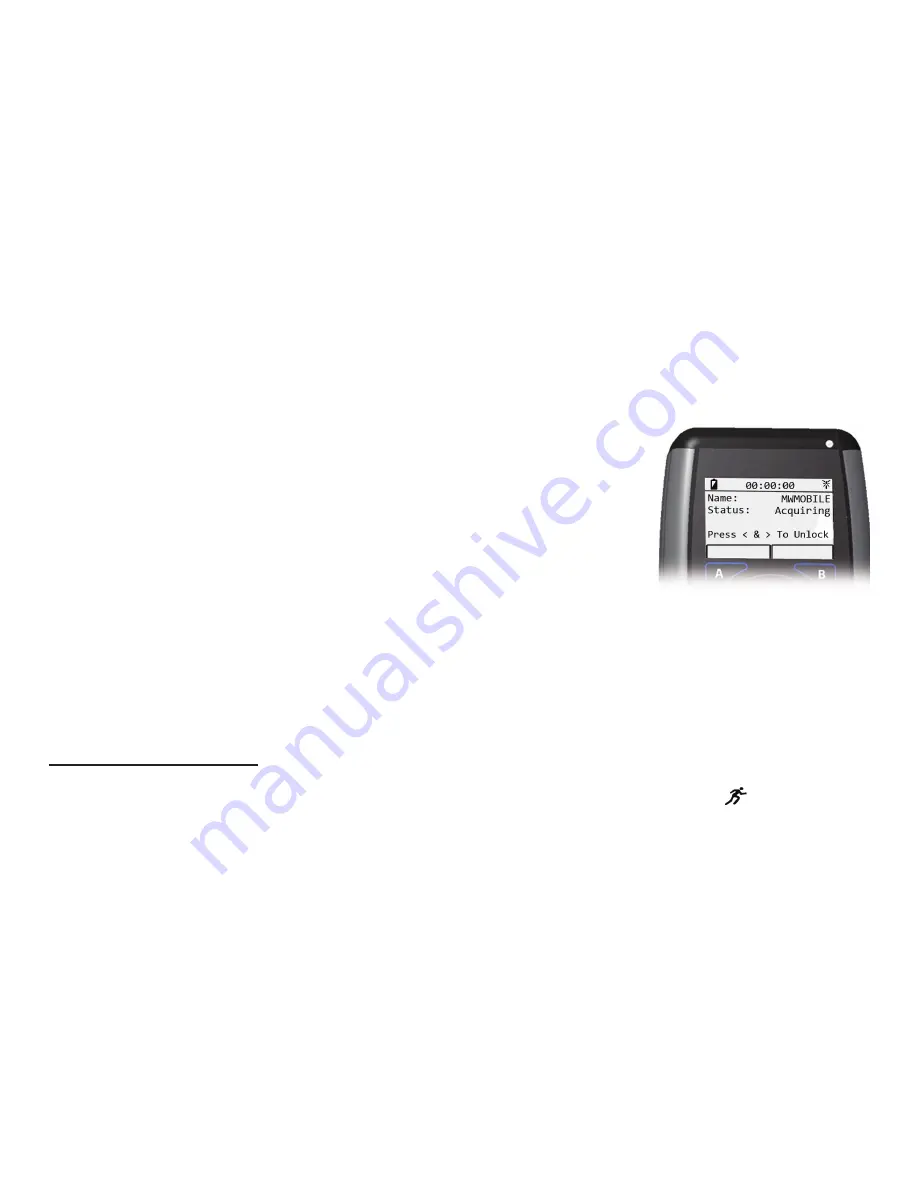
16. This screen shows device name and status of network connection. Status of connection will be
“Discovery”
until BioLab connects to the device (to unlock buttons and exit to WiFi main
screen, hold down
“Left and Right”
arrow keys then select
“End”
).
17. Follow the steps bellow to connect BioLab to Device:
Configuring BioLab:
1.
BioNex device must be connected to computer and powered on. Open BioLab
2.
In
BioLab Configuration
, go to
Acquisition Source
dropdown menu and choose either
Ambulatory Wi-Fi
or
BioNex & Ambulatory Wi-Fi
.
3.
When
Network Device Detection
window appears, click button next to the device name
given to that unit. It may take a few minutes for a Mobile unit to be detected. (If device
not shown, check network settings on ambulatory)
4.
When
Channel Setup
appears, choose up to 4 channels.
5.
Click
Connect
, then
Connect
again on
Device Detection Window
18. Once BioLab connects to device, the Mobile will leave discovery
status and begin
Acquisition Mode
.
19. The Acquisition Screen means that the device is now reading signals.
It is a good idea to preview the signals in BioLab before beginning
data collection
21. During Acquisition controls have been locked. To unlock them hold both the
“Left”
and
“Right”
arrow keys simultaneously.
22. When controls are unlocked, acquisition can be ended by selecting the
“End”
tab. However, it is
recommended to control the acquisition from BioLab.
Other Important features:
-
Incase of an unlikely system freeze, device can be powered off with the
“Run”
button.
First, disconnect the charger then hold down the
“Run”
button until device screen has
visibly shutoff (approximately 12 seconds).
Note, this is not a safe alternative to a
soft device shutdown found on the “
Main Menu”
screen.
-
Wire leads are inserted into the marked and color coded
Touch Proof Connectors
found
on the base of the device.
-
During acquisition, controls have been locked to prevent unintended interruption by
subject or event. To unlock device, hold both the
“Left” and “Right”
arrow keys
simultaneously.
-
To conserve battery life, the device uses a light sensor that will dim screen when needed
-
Up to 8 Mobile units can be connected to BioLab simultaneously.
-
Each unit can have up to 4 channels of acquisition
06









