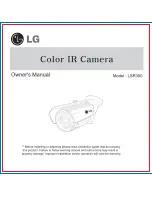37
black and the TV will display what is shown on your
camera. From here you can playback your files on your TV
by following the previous steps in playback mode.
CONNECTING TO PC
Turn on the action camera and connect it to the USB port of
the PC via the supplied USB cable. The action camera will enter
MSDC mode and will be displayed on your cameras screen.
Once connected to the PC the driver will automatically install.
Now you can view the photos or videos taken by action camera
on the PC/Mac.
Note: when watching the videos on your computer, please
ensure you are using the latest version of your media player.
Summary of Contents for Extreme X MGOVS015
Page 1: ......
Page 12: ...11 11 HDMI socket 12 USB socket 13 Speaker 14 Reset 15 Tripod hole 16 Lens ...
Page 31: ...30 4 1 5 5 2015 4 22 15 30 2 3 5 ...
Page 36: ...35 ...