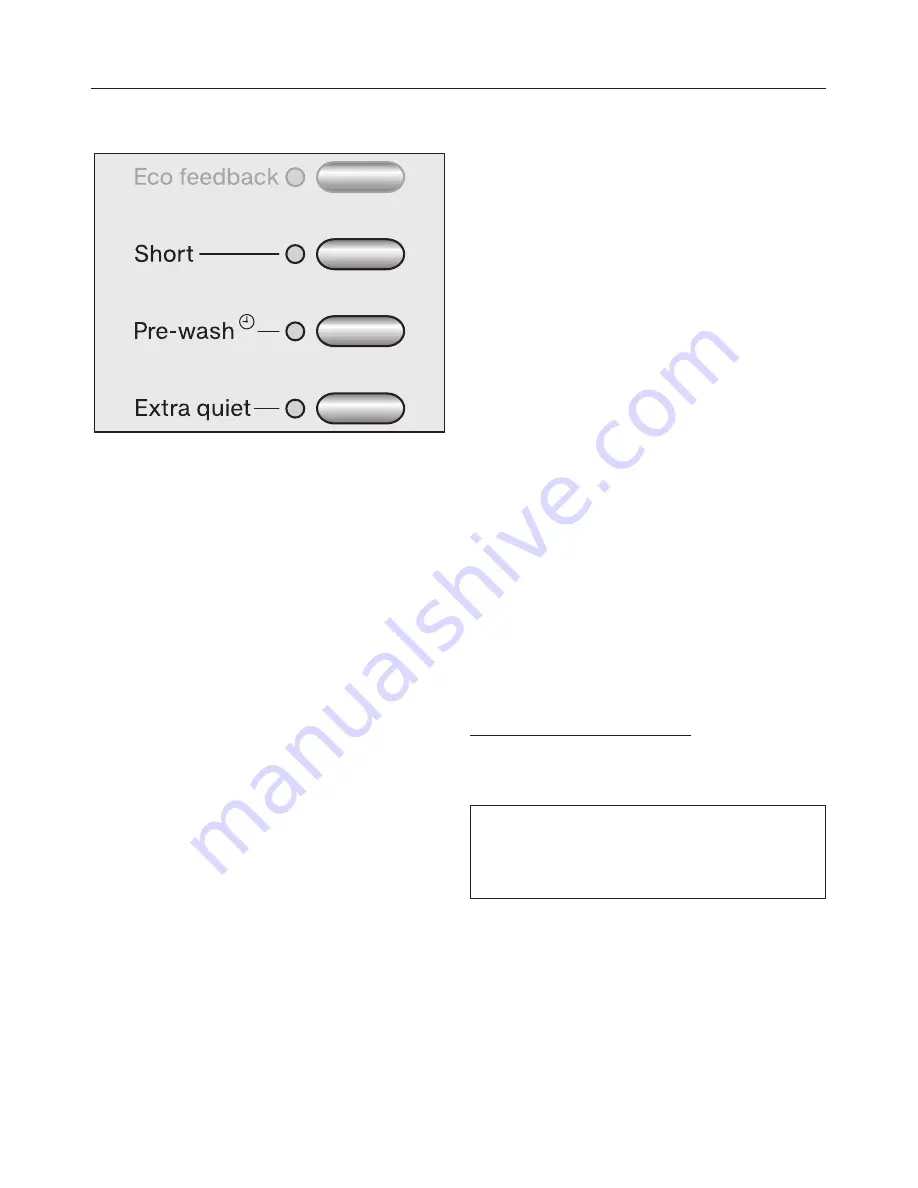
F
Select an extra option(s)
^
Select any extra options by pressing
the appropriate button. The relevant
indicator light will come on to show
which extra option has been
selected.
Not all the extra options are suitable for
use with every programme.
You can only select extra options which
are compatible with the programme
being used.
Short
For light to normal soiling with no visible
staining.
The duration of the main wash is
reduced.
Pre-wash
+
The
Pre-wash
+
button is used for
activating the pre-wash as well as for
selecting a soak duration of one or two
hours.
Press the button:
Once
= Pre-wash
Twice = Pre-wash + 1 hour
soak
3 times = Pre-wash + 2 hour
soak
4 times = = option not selected
Extra quiet
If using your washing machine during
quiet periods, you can reduce the noise
levels even more.
If the
Extra quiet
extra option is
selected, the machine will activate the
Rinse hold
extra option and not spin.
The programme duration is longer.
To deactivate Rinse hold
^
Use the Spin button to select the spin
speed you want.
By using Delay start you can make
sure the final spin occurs outside
quiet periods in the home.
How to wash correctly
19
Summary of Contents for W 1945
Page 69: ...69 ...
Page 70: ...70 ...
Page 71: ...71 ...
Page 72: ...Alteration rights reserved 1210 W 1945 M Nr 07 789 580 00 ...
















































