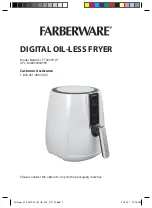3. Selecting a programme and starting it
23
Selecting a programme
Turn the programme selector.
A drying level or Extras buttons may
also light up and durations will appear
in the time display.
Programmes with drying levels
–
Cottons, Minimum iron, Delicates,
Express, Denim, Gentle smoothing
The drying level can be altered after
selecting one of these programmes.
Touch the
sensor to select the
drying level required.
Any drying level can be selected for the
Cottons
and
Express
programmes. A
more limited range is available when
using the other programmes.
Additional drying levels
Useful tip:
By using the programmable
functions, you can activate/deactivate
additional drying levels.
If 2 drying levels
are lit up
then the following
additional drying level is
selected
Extra dry
Normal
= drier than
Normal
Normal
Hand iron
Slightly dry
= damper than
Normal
Hand iron
Machine iron
Hand iron
= damper than
Hand iron
– Please see "Programmable functions
-
Additional drying levels".