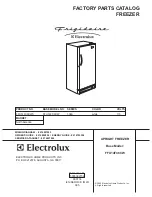Setting the temperature
The temperatures in the refrigerator and
freezer sections are set independently
of one another.
^
Select the refrigerator or the freezer
section.
The "Refrigerator" symbol or the
"Freezer" symbol will light up yellow.
^
You can now use the arrow sensors
on either side of the temperature
display to set the temperature you
require.
By touching the
X
sensor: the temperature will get
colder
Y
sensor: the temperature will get
warmer.
The temperature being set will flash in
the display.
The following information shows in the
display when the sensors are touched:
– Touching a sensor once: the
last
temperature selected
flashes.
– Each subsequent touch of a sensor:
adjusts the temperature shown in
1 °C steps.
– Leaving a finger on the sensor:
changes the temperature
continuously.
When the highest or lowest
temperature in the range is reached,
the
X
or
Y
sensor disappears.
Approx. 5 seconds after taking your
finger off a sensor, the
average,
current
temperature of the refrigerator
or freezer section is automatically
shown.
If you have adjusted the temperature,
wait for approx. 6 hours if the
appliance is not very full
and
for
approx. 24 hours if the appliance is
full
before checking the temperature
display, as it will take this long for the
display to give an accurate reading. If,
after this time, the temperature is still
too high or too low, you will need to
adjust it again.
Temperature range
The temperature can be adjusted:
– In the refrigerator section from 2 °C
to 11 °C
– In the freezer section from -14 °C to
-28 °C
The ambient temperature in the room
and the installation location can affect
the time it takes for the appliance to
reach the lowest temperature. If the
ambient temperature is too high, the
appliance may not reach the lowest
temperature.
The correct temperature
25
Summary of Contents for KFN 14842 SD cs-1
Page 72: ...72 ...
Page 73: ...73 ...
Page 74: ...74 ...
Page 75: ...75 ...
Page 76: ...M Nr 09 436 840 03 en GB KFN 14842 SD ed cs 1 KFN 14943 SD ed cs 1 ...