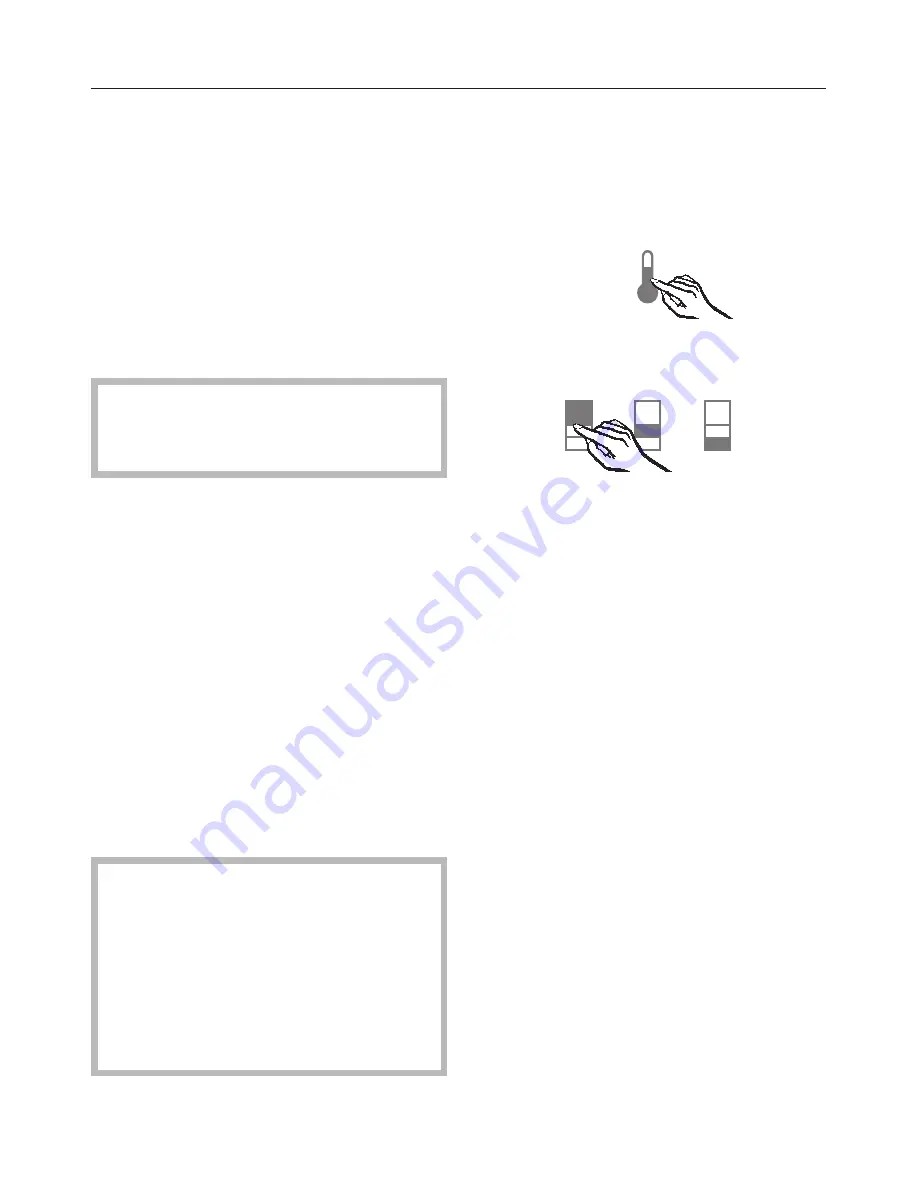
– Touching the sensor once:
adjusts the temperature shown in
1 °C steps.
– Keeping your finger on the sensor:
changes the temperature
continuously.
If the highest or lowest temperature that
it is possible to set is reached, the
X
oder
Y
sensor will disappear from the
display.
The temperature display on the
control panel always shows the
selected
temperature.
When you have adjusted the
temperature,
wait for approx. 6 hours
if the appliance is not very full
and
for approx. 24 hours if the appliance
is full
before checking the temperature,
as it will take this long for the appliance
to reach the temperature. If, after this
time, the temperature is still too high or
too low, you will need to adjust it again.
Temperature range
The temperature can be adjusted:
– In the refrigerator section from 2 °C
to 8 °C
The ambient temperature in the
room and the installation location
can affect the time it takes for the
appliance to reach the lowest
temperature. If the ambient
temperature is too high, the
appliance may not reach the lowest
temperature.
Temperature
(Fahrenheit/Celsius)
The temperature can be displayed in
degrees Celsius or degrees Fahrenheit.
^
Touch the access sensor so that it is
highlighted in yellow.
^
Touch the sensor for the refrigerator
zone so that it is highlighted in
yellow.
^
Take note of the position of the
X
sensor (but do not touch it!).
^
Touch the access sensor until it is
highlighted in white and all of the
other sensors are no longer lit up.
^
Place your finger in the position of the
X
sensor, and leave it there.
^
At the same time, briefly touch the
access sensor (without letting go of
the
X
sensor).
^
Leave your finger on the
X
sensor for
another 4 seconds until
c
and the
Y
sensor also appear in the display.
The correct temperature
22
Summary of Contents for K 1801 Vi
Page 70: ...70 ...
Page 71: ...71 ...
Page 72: ...Alteration rights reserved 3613 K 1801 Vi K 1811 Vi K 1901 Vi K 1911 Vi M Nr 09 760 830 00 ...
















































