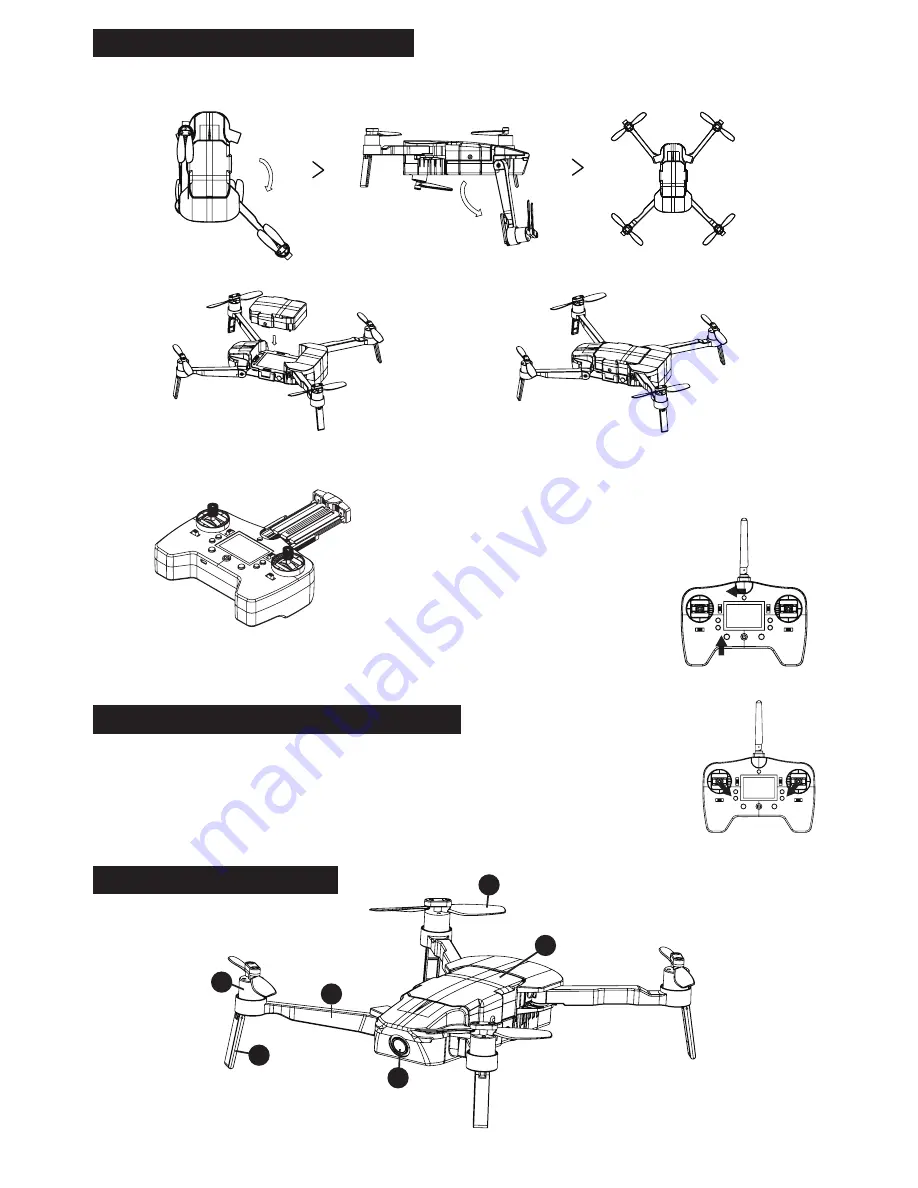
Preparing the drone and battery
Description of the drone
The drone is folded when packed in the box. Please prepare it following the below steps.
1) Unfold the rear arms followed by the front arms as shown below.
2) Plug the battery on the top of the drone as shown on the image below. Make sure that it is well fixed.
3) On the remote control, unfold the antenna
and the phone holder if needed.
4) Pairing: Switch ON the drone (press and hold the
ON/OFF switch or several seconds until you hear 3 short
beeps), then place the drone on a flat surface. After you
hear two long beep coming from the drone, turn ON the
remote controller, you will
hear 2 shorts beeps
followed by a long beep.
5) Connect WIFI: enter into phone Wifi settings, select wifi named Bee520-xxxx
in the list of available networks. Then exit wifi settings and launch the Bee520
APP on your smartphone.
1
2
3
4
5
6
-3-
Unlock / Auto take-off / Auto landing
After pairing sucessfully, push the 2 levers down and to the center with angle
of 45 degrees to unlock the drone. The blades start to rotate.
Then press Auto take-off button on the remote controller, the drone will rise
automatically to the preset height of approximatively 1,2 meter. Keep the throttle
stick at the neutral position, then the drone hovers.
Press the Auto take-off/landing key again if you want the drone to land at its current position.


















