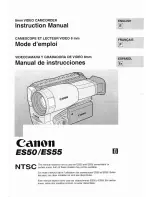22
System setup
In this menu you will find the following functions:
•
Language
•
Format
•
Time & Date
•
Auto LCD off
•
Device sound
•
Non-Use Auto Power Off
•
Frequency
•
System Info
•
Default settings
•
Language
Select the desired language
•
Format
To format the SD card
•
Date & Time
To set date, time and view mode.
•
Auto LCD off
It allows to deactivate or set the LCD automatic turning off.
•
Device sound
To enable/disable the acoustic sound that you hear everytime a button is pressed.
•
Non-use Auto power off: Off / 1 min / 2 min / 3 min
When this function is enabled, if no action is taken and the camera is not recording for the pre-set
amount of time, the car DVR will automatically switch off.
While in OFF condition, it will always stay on.
•
Frequency: 50Hz / 60Hz
Select the power supply frequency.
•
Version
Shows info about the firmware version
•
Default setting
Select OK to reset to default parameters.