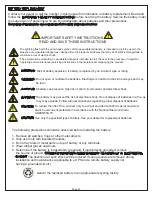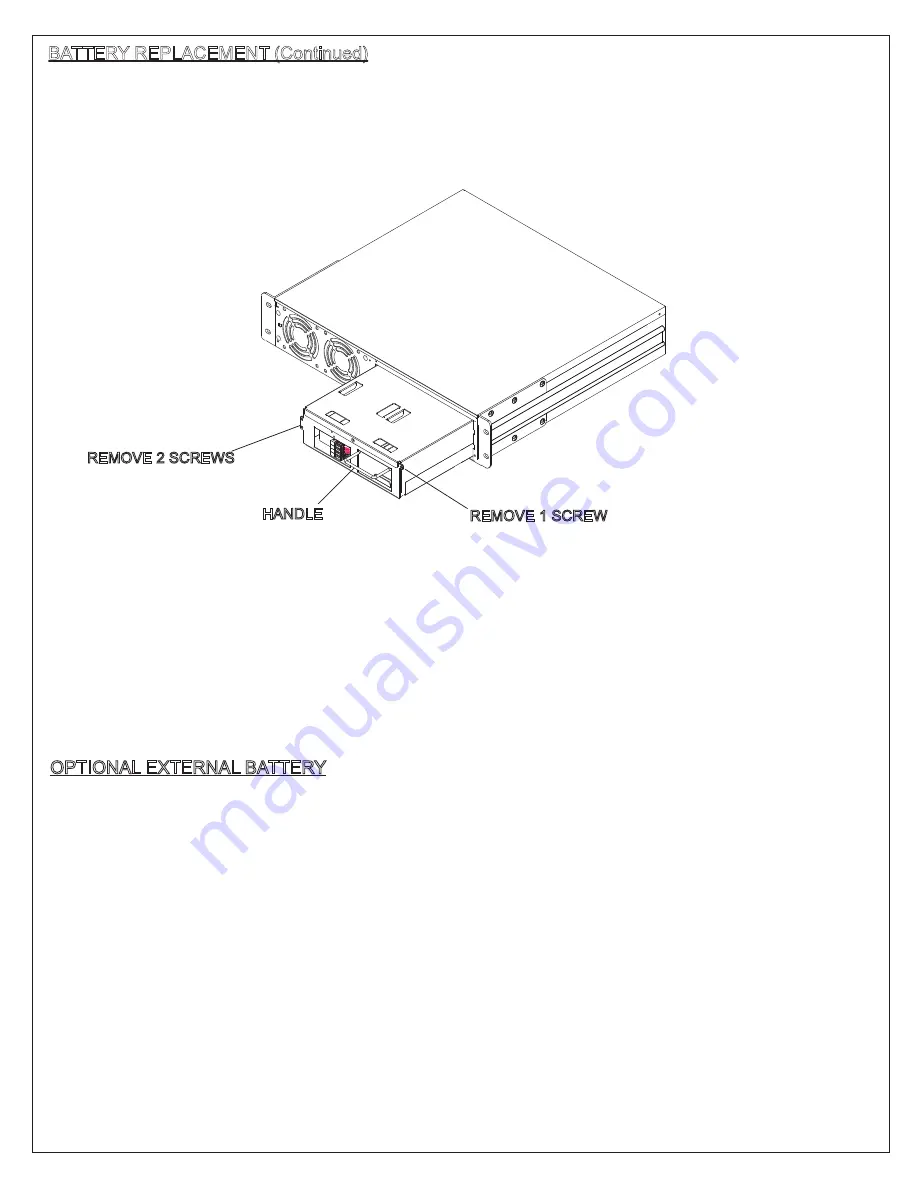
BATTERY REPLACEMENT (Continued)
4) Remove three battery retaining screws (2 on left side, and 1 on the right side) and pull the
battery out using the handle.
5) Insert replacement battery (Part No. UPS-RBP) and perform steps 2 - 4 in reverse. To reinstall the
faceplate, reinstall six screws.
REMOVE 2 SCREWS
REMOVE 1 SCREW
HANDLE
OPTIONAL EXTERNAL BATTERY
All UPS models feature a connector that accepts an optional external battery pack (Part Number
UPS-EBPR, sold separately) that provides additional runtime and increases UPS battery recharge
time. The external battery packs can be daisy chained up to a maximum of ten battery packs.
Page 22
- Recharge the battery for 4-8 hours to ensure that the UPS meets the expected on-battery runtime -