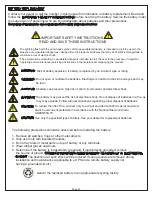BATTERY REPLACEMENT (Continued)
1) Remove the front panel by removing six screws then grasping it on the left hand side and pulling it
away from the unit. Remove the right side of the panel to detach it from the unit.
2) Remove the retaining screws securing the cable
protection cover to the UPS and remove
the cover.
3) Disconnect the cable connectors from each other.
REMOVE FRONT PANEL
DISCONNECT CABLE CONNECTORS
Page 21
REMOVE CABLE PROTECTION COVER
CAUTION: The battery is heavy, use caution when removing