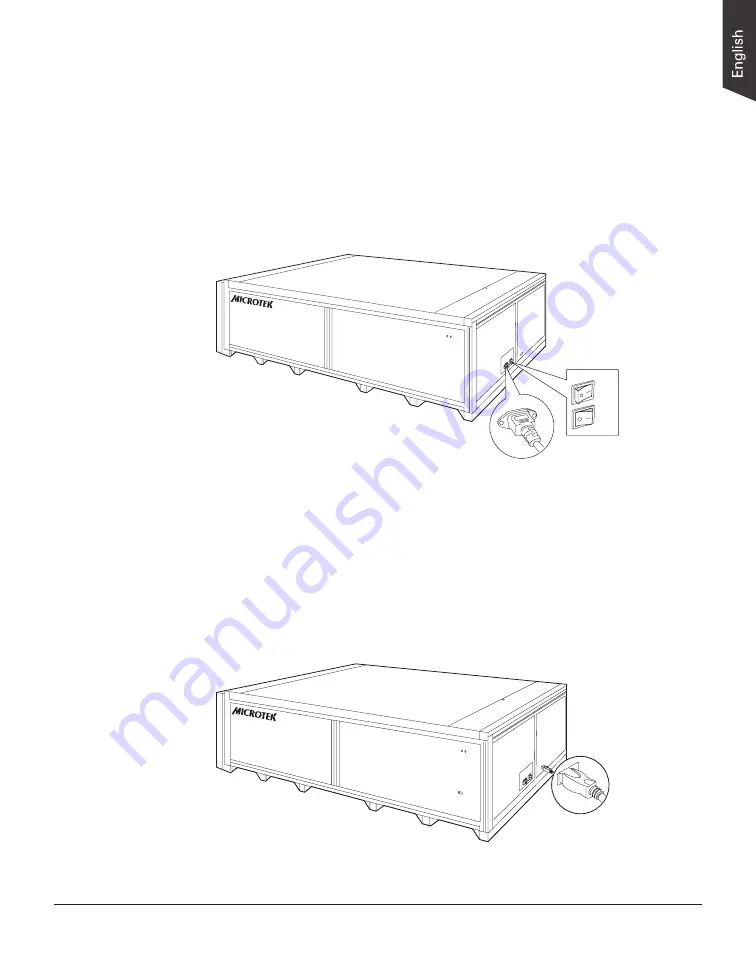
LS-4600 User's Manual 13
Step 4: Connecting the Scanner
To the Power Cord
1. Connect one end of the power cord to the right side of the scanner.
2. Plug the other end of the power cord into a power source.
3. Press the Power button to turn the scanner on. When the scanner is on, the
power button light (the green power light) will be turned on as well.
To the Hi-Speed USB Cable
1. Connect one end of the Hi-Speed USB cable to your computer.
2. Connect the other end of the Hi-Speed USB cable to the scanner.
ON
OFF


























