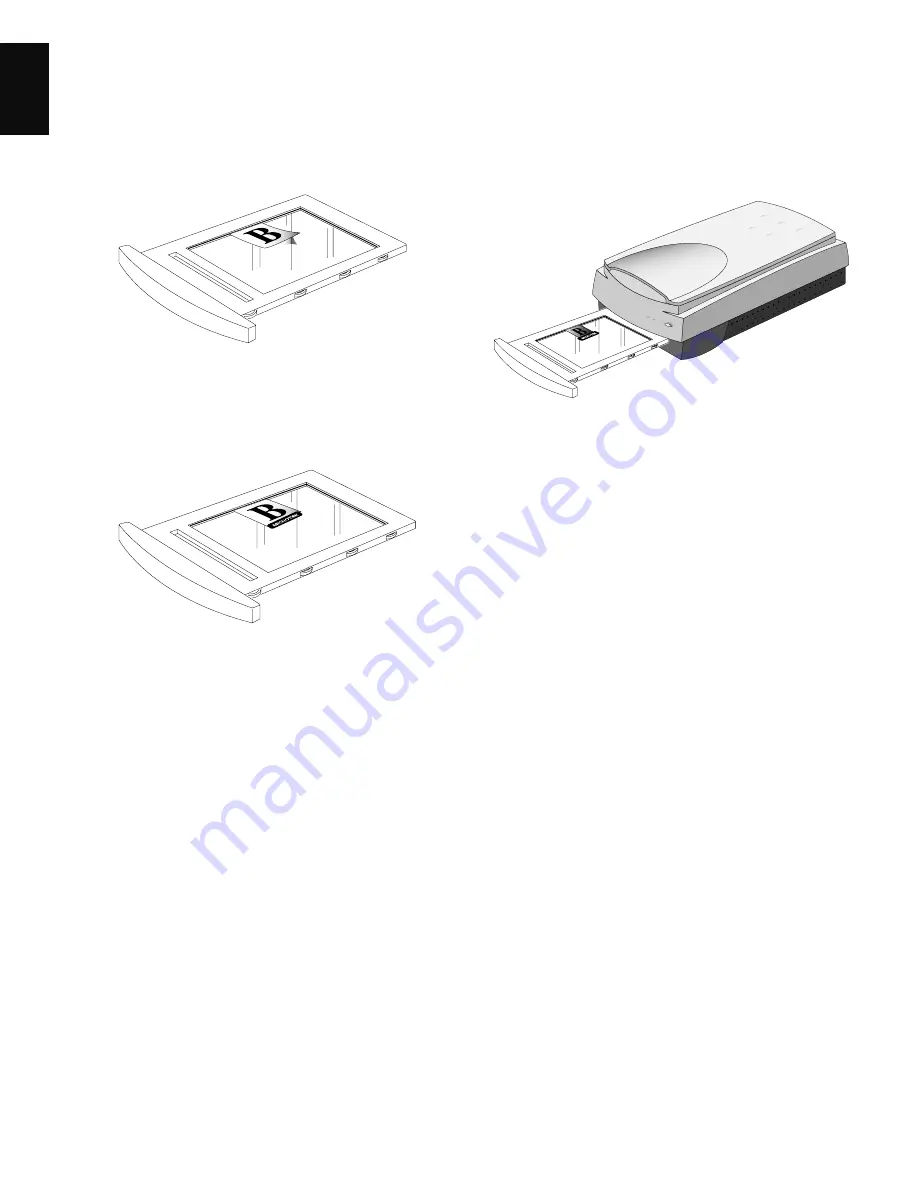
20
ArtixScan 1100 Hardware User’s Guide
English
A. Using the Universal Glass Film Holder
1. To scan non-standard-sized transparent film, place
the film face down on top of the glass surface of the
Universal Glass Film Holder.
2. To secure the film to the Universal Glass Holder,
place the vinyl strip on the edge of the transparency.
3. Insert the Universal Glass Film Holder into the
transparency bay (the drawer or lower compartment)
of the scanner.
















































