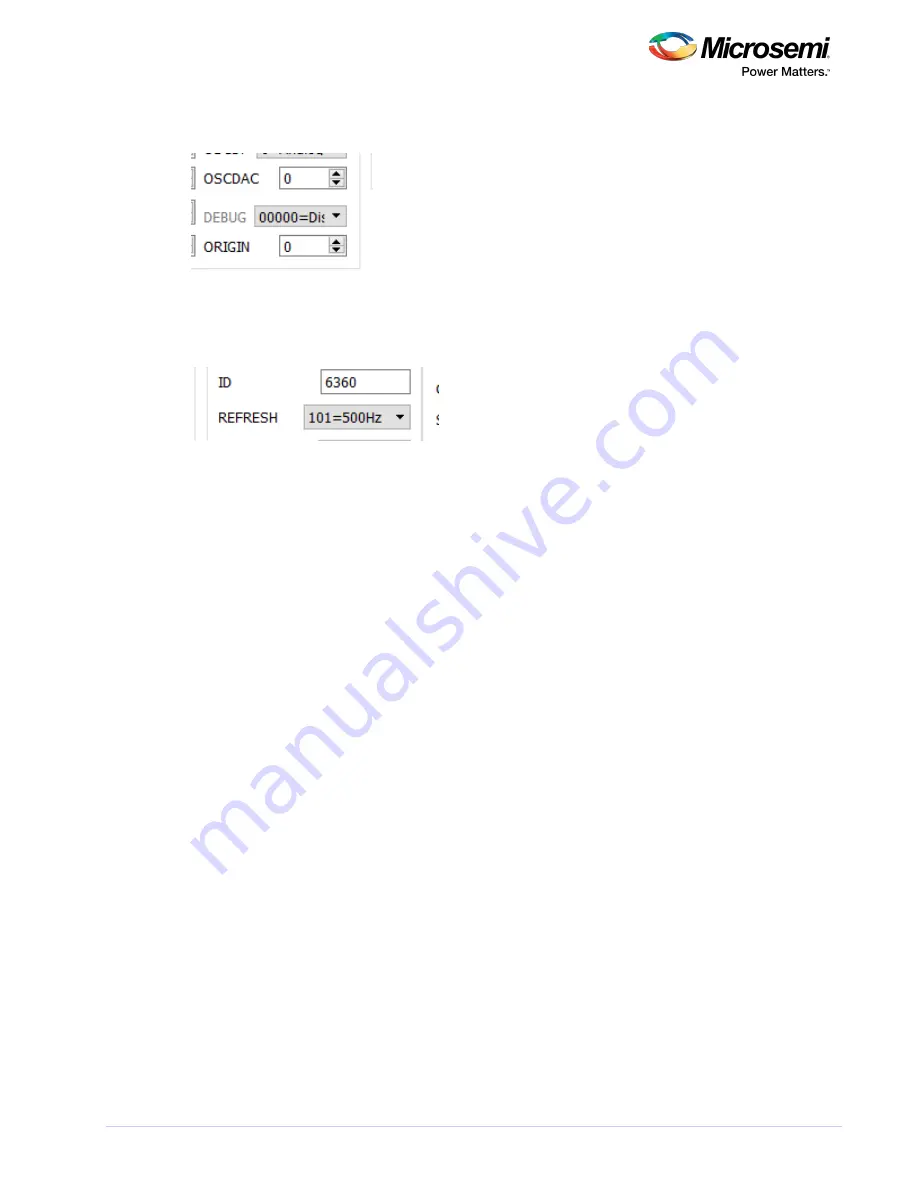
Microsemi Proprietary and Confidential. LX3301A/LX3302A Auto Calibration User Guide Revision 1.0
18
4. For DEBUG, select
, as shown.
00000=Disabled
Figure 32 • Debug
5. For REFRESH, select the desired rate, as shown.
Figure 33 • Refresh
6. Click
.
write eeprom to chip
7. Click
. Then, select the proper file save location and type in the filename to
Save EEProm Data to File
store (for example, SN_01_Final_eeprom).
Recapture the data with calibrated EEPROM parameters and verify the result.
Repeat the previous steps, skipping auto calibration. If the result is acceptable, then the process is
complete.



















