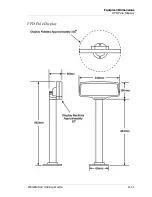B-10
Workstation 4 Setup Guide
Connector and Cable Diagrams
Hook-up Cables
Figure B-14: LCD Customer Display Housing Cable
Remote Pole LCD Customer Display
This cable, shown in Figure B-15, is supplied with the Pole LCD Customer
Display kit. It attaches between the 4-pin DIN customer display connector on a
WS4 or KWS4 IO Panel, up through the pole to mate with the cable from the
LCD Display Assembly shown in Figure B-14.
Figure B-15: Remote Pole LCD Customer Display Assembly
Summary of Contents for Workstation 4
Page 108: ...A 8 Workstation 4 Setup Guide Equipment Dimensions LCD Pole Display LCD Pole Display ...
Page 109: ...Workstation 4 Setup Guide A 9 Equipment Dimensions Cash Drawer Cash Drawer ...
Page 111: ...Workstation 4 Setup Guide A 11 Equipment Dimensions VFD Pole Display VFD Pole Display ...
Page 112: ...A 12 Workstation 4 Setup Guide Equipment Dimensions VFD Pole Display ...