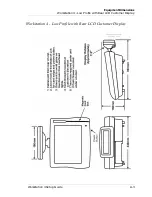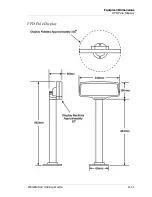B-2
Workstation 4 Setup Guide
Connector and Cable Diagrams
IO Panel Connectors
IO Panel Connectors
The following connectors are located on the WS4 IO Panel.
RS422-A (COM4) and RS422-B (COM5)
The Workstation 4 includes a pair of these connectors wired identically. Each
may be used in one of three different configurations, two for RS422 and one
for RS232. The specific configuration is determined and configured through
the POS application. The three configurations are detailed in the following
pages.
IDN(+)
The most popular configuration of these ports is the RS422 based IDN(+)
mode. The RS422-A port is configured as COM4, and the RS422-B port is
configured as COM5. Either port is capable of driving MICROS IDN printing
devices if supported by POS applications such as 9700 or 3700. Figure B-1
shows the pin-out for this configuration.
Figure B-1: LCC Connector Configured for IDN Printing
WARNING:
Do not insert a 6-Pin modular plug into the 8-Pin RS422-A and
RS422-B connectors. The 6-Pin plug can push pins 1 and 8 of
the connector out of position. These pins are used by the RS232
Interface. Should you wish to use the RS232 Interface at a later
time, it may not function. Always use an 8-Pin modular plug to
connect an IDN printer to the workstation.
Summary of Contents for Workstation 4
Page 108: ...A 8 Workstation 4 Setup Guide Equipment Dimensions LCD Pole Display LCD Pole Display ...
Page 109: ...Workstation 4 Setup Guide A 9 Equipment Dimensions Cash Drawer Cash Drawer ...
Page 111: ...Workstation 4 Setup Guide A 11 Equipment Dimensions VFD Pole Display VFD Pole Display ...
Page 112: ...A 12 Workstation 4 Setup Guide Equipment Dimensions VFD Pole Display ...