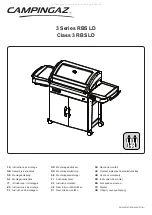Section
25
PAPER TAPE PUNCH
This software is accessed by pressing the SAVE button for at least one second. Normal
cassette operation is achieved by a short press.
The SAVE button should be held down for a few seconds at this point to allow the punch to
produce a length of null tape before the program is punched.
The tool switch is used to set the required punched tape format. (see below)
To cover as wide a range of machines as possible, the Micromat uses a very simple format
that most equipment is capable of receiving.
PLEASE NOTE that all information is punched in metric units.
The program is punched out in the same sequence as entered into the Micromat, in the
following manner:-
DESCRIPTION
TAPE CONTENTS
Leader of nulls whilst SAVE held down.
blank tape
Tool number for first hole of new tool.
Tn (EOB)
(n = 1 to 15) (EOB = end of block code).
X and Y co-ordinates (nnnnn = DRO reading)
XnnnnnYnnnnn (EOB)
in 5 digit metric format.
Other XY co-ordinates until tool changes.
XnnnnnYnnnnnEOB
End of tape code.
M30
Trailer of 256 nulls. (25" of tapes).
blank tape
TOOL SWITCH SETTINGS.
(All output is metric)
TOOL NO
FORMAT
0,4
ASCII
1,5
ASCII
2,6
EIA
3,7
EIA
8
not used.
9
EIEIO V42.
5