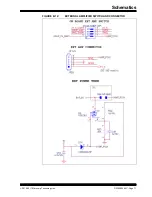BM62 EVB USER’S GUIDE
2016-2017 Microchip Technology Inc.
DS70005260C - Page 59
Appendix A. Emulating Host MCU
A.1
EMULATING HOST MCU USING SPK COMMAND SET TOOL
Perform the following steps to emulate the Host MCU using the SPK Command Set
Tool.
1. The BM62 EVB is designed to work independent of the Host MCU. However, the
user can use the UART interface and SPK Command Set Tool to emulate Host
MCU connected over UART. Enable “UART Command” in the Main Feature dia-
log, as illustrated in
. To update the EEPROM parameters, refer to
3.5 “Updating EEPROM Parameters”
.
FIGURE A-1:
ENABLE UART COMMAND IN MAIN FEATURE
2. Set switch SW12 to Application mode, see
3. Open
SPKCommandSetToolv160.024.exe
and specify the
COM Port
, as
illustrated in
Summary of Contents for BM62
Page 1: ...2016 2017 Microchip Technology Inc DS70005260C BM62 Evaluation Board EVB User s Guide...
Page 4: ...BM62 EVB User s Guide DS70005260C Page 4 2016 2017 Microchip Technology Inc NOTES...
Page 10: ...BM62 EVB User s Guide DS70005260C Page 10 2016 2017 Microchip Technology Inc NOTES...
Page 58: ...BM62 EVB User s Guide DS70005260C Page 58 2016 2017 Microchip Technology Inc NOTES...
Page 62: ...BM62 EVB User s Guide DS70005260C Page 62 2016 2017 Microchip Technology Inc NOTES...
Page 65: ...Schematics 2016 2017 Microchip Technology Inc DS70005260C Page 65 FIGURE B 4 NFC TAG CIRCUIT...
Page 75: ...2016 2017 Microchip Technology Inc DS70005260C Page 75 NOTES...