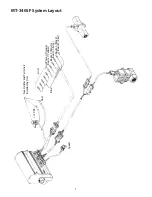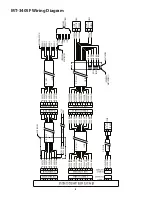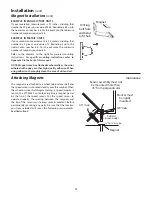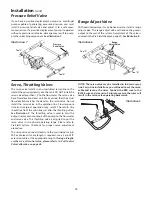Tee “C”
Tee “A”
Pressure
Relief Valve
15
If you have a positive displacement pump or a cen trif u gal
pump capable of generating excessive pressure, you must
in stall a pressure relief valve and adjust it to a safe max i-
mum pressure. If a positive dis place ment pump is operated
without a pressure relief valve, damage may re sult to pump
or other plumbing component.
See Illustration 7.
Range Adjust Valve
With oversized pumps, it may be necessary to install a range
adjust valve. The range adjust valve will reduce the pump’s
output to the rest of the system. Ad just ment of this valve is
covered in the Pre-Field checkout, page 30.
See Illustration 8.
Servo, Throttling Valves
The servo valve installs in an unrestricted return line to the
inlet of the pump or directly into the tank. DO NOT install the
servo valve closer than 12” to the flowmeter. The servo valve
has a flow direction decal on it. Make certain that the actual
flow direction matches the decal on the servo valve. Do not
install the servo valve in the agitation line. Slow response
time and marginal operation may result. The return line
should tee from the main line just after the throttling valve.
See Illustration 9.
The throttling valve is used to limit the
output (set maximum output) of the pump to the flowmeter
and servo valve. The throttling valve is adjusted to put the
servo valve in its optimal operating range. Please refer to
Pre-Field System Checkout for proper valve adjustment
procedure.
The servo valve connects directly to the main harness 3-pin
W/P cable lead. If more length is required, use a 3-pin W/P
extension cable of the appropriate length.
If using a Braglia
or other 12-volt control valve, please refer to 12-Volt Control
Valve Calibration on page 38.
Tee “C”
Range
Adjust Valve
Tee “A”
Illustration 9
Illustration 7
Illustration 8
Installation
(cont)
Pressure Relief Valve
NOTE: The servo valve may be installed in the main spray
line. For in-line installations, you will need to cut the servo
cable and reverse the wires. Connect the RED wire to the
BLACK wire and vice versa. Failure to reverse the wires will
result in the servo valve operating backwards.