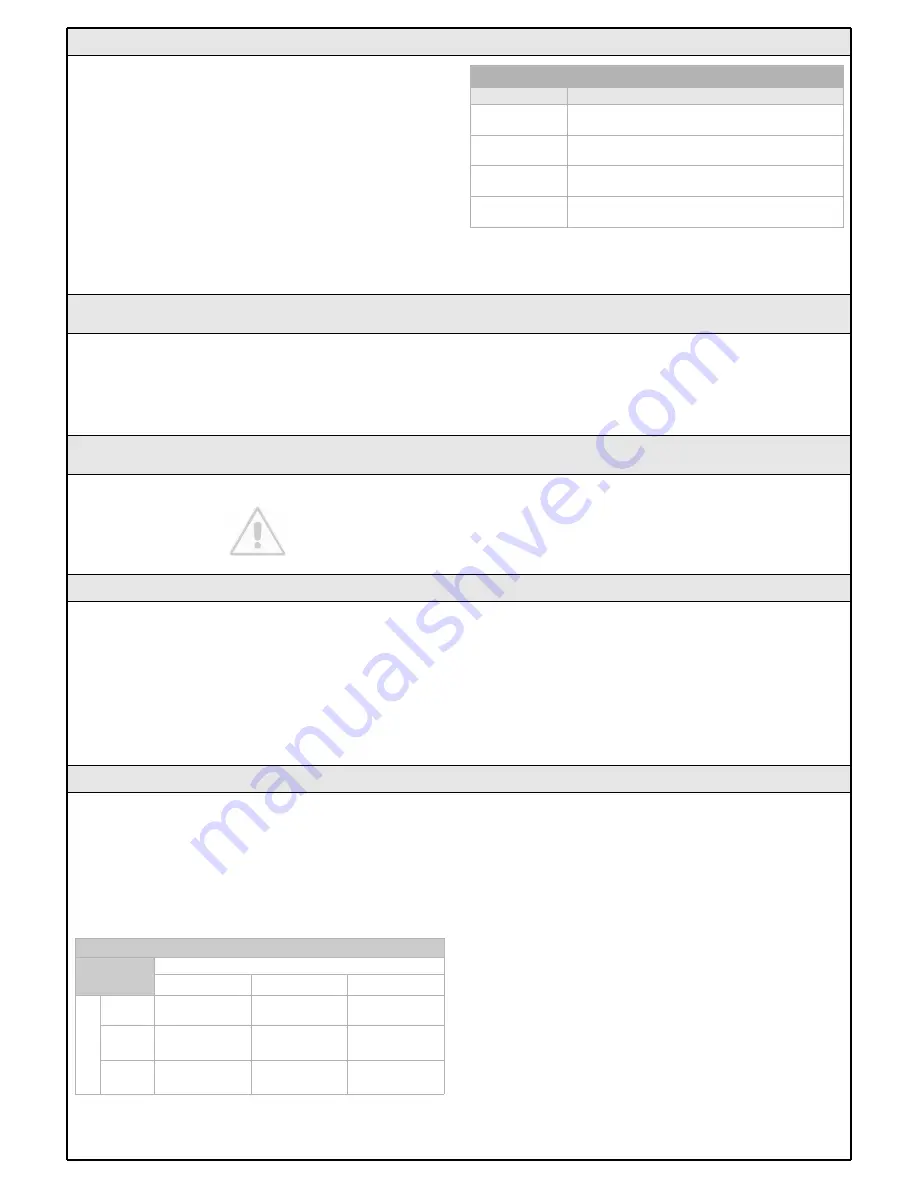
20 WG20 Instructions
With a radio transmitter memorized in mode 1, the adjustment values for
each parameter can be checked at any time using the following
sequence:
1 Press buttons T1 and T2 on the radio transmitter simultaneously for at
least 5s.
2 Release the two buttons.
3 Within 3 seconds, perform the action described in Table 9 based on
the parameter to be checked.
4 Release the button when the flashing light starts flashing.
5 Count the flashes and, based on their number, check the
corresponding value in Table 8.
Example.
If the flashing light flashes three times after you have pressed
T1 and T2 for 5s and then button T1, the pause time is set at 40s.
5.1.2
Checking the Adjustments with the Radio Transmitter
Table 9
Parameter
Action
Pause time
Press button T1 and hold it down
Pedestrian gate
Press button T2 and hold it down
Motor force
Press button T3 and hold it down
"OPEN" function
Press button T4 and hold it down
5.2
Optional Accessories
In addition to the devices featured in WG20, other ones are available as
optional accessories designed to enhance the automation system.
PR1
: 24V buffer battery for supply in the event of power failure. It guar-
antees at last 5 complete cycles. When the system is powered by the
battery, the manoeuvre takes place only in "slow" speed mode.
PT50:
Pair of 500 mm posts with one photocell
PT100:
Pair of 1000 mm posts with two photocells
For information on the new accessories, refer to the MHOUSE catalogue
or visit the site www.mhouse.biz.
5.3
Adding or Removing Devices
Devices can be added to or removed from the WG20 automation sys-
tem at any time.
Do not add any devices until you have made sure that they are
perfectly compatible with WG20; for further information contact
MHOUSE Customer Service.
5.3.1
ECSBus
ECSBus is a system that allows you to connect the ECSBus devices
using only two wires which carry both the power supply and the com-
munication signals. All the devices are connected in parallel on the 2
wires of the ECSBus itself; each device is individually recognized
because a univocal address is assigned to it during the installation.
The photocells, as well as other devices that adopt this system, can be
connected to ECSBus, such as safety devices, control buttons, sig-
nalling lights etc. For information on the ECSBus devices, refer to the
MHOUSE catalogue or visit the site www.mhouse.biz.
The CL20 control unit recognizes to recognize all the connected devices
individually through a suitable recognition process, and can detect all the
possible abnormalities with absolute precision. For this reason, each
time a device connected to ECSBus is added or removed the control
unit must go through the recognition process; see paragraph 5.3.3
"Recognition of Other Devices".
5.3.2
STOP Input
STOP is the input that causes the immediate interruption of the
manoeuvre (with a short reverse run). Devices with output featuring
normally open "NO" contacts (like the KS1 selector switch) and devices
with normally closed "NC" contacts, as well as devices with 8.2K
Ω
constant resistance output, like sensitive edges, can be connected to
this input.
Multiple devices, even of different type, can be connected to the STOP
input if suitable arrangements are made.
To do this, proceed as described in the following table:
Note 1. The NO and NC combination can be obtained by placing the two
contacts in parallel, and placing in series to the NC contact an 8.2K
Ω
resistance (therefore, the combination of 3 devices is also possible: NO,
NC and 8.2K
Ω
).
Note 2. Any number of NO devices can be connected to each other in
parallel.
Note 3. Any number of NC devices can be connected to each other in
series.
Note 4. Only two devices with 8.2K
Ω
constant resistance output can be
connected in parallel; if needed, multiple devices must be connected "in
cascade" with a single 8.2K
Ω
termination resistance.
Warning: if the STOP input is used to connect devices with safety
functions, only the devices with 8.2K
Ω
constant resistance output
guarantee the fail-safe category 3.
During the recognition stage the control unit, like ECSBus, recognizes
the type of device connected to the STOP input; subsequently it
commands a STOP whenever a change occurs in the learned status.
Table 10
1st device type:
NO
NC
8,2k
Ω
2nd device type
NO
In parallel
(note 2)
(note 1)
In parallel
NC
(note 1)
In series
(note 3)
In series
8,2k
Ω
In parallel
In series
in parallel
(note 4)
















































