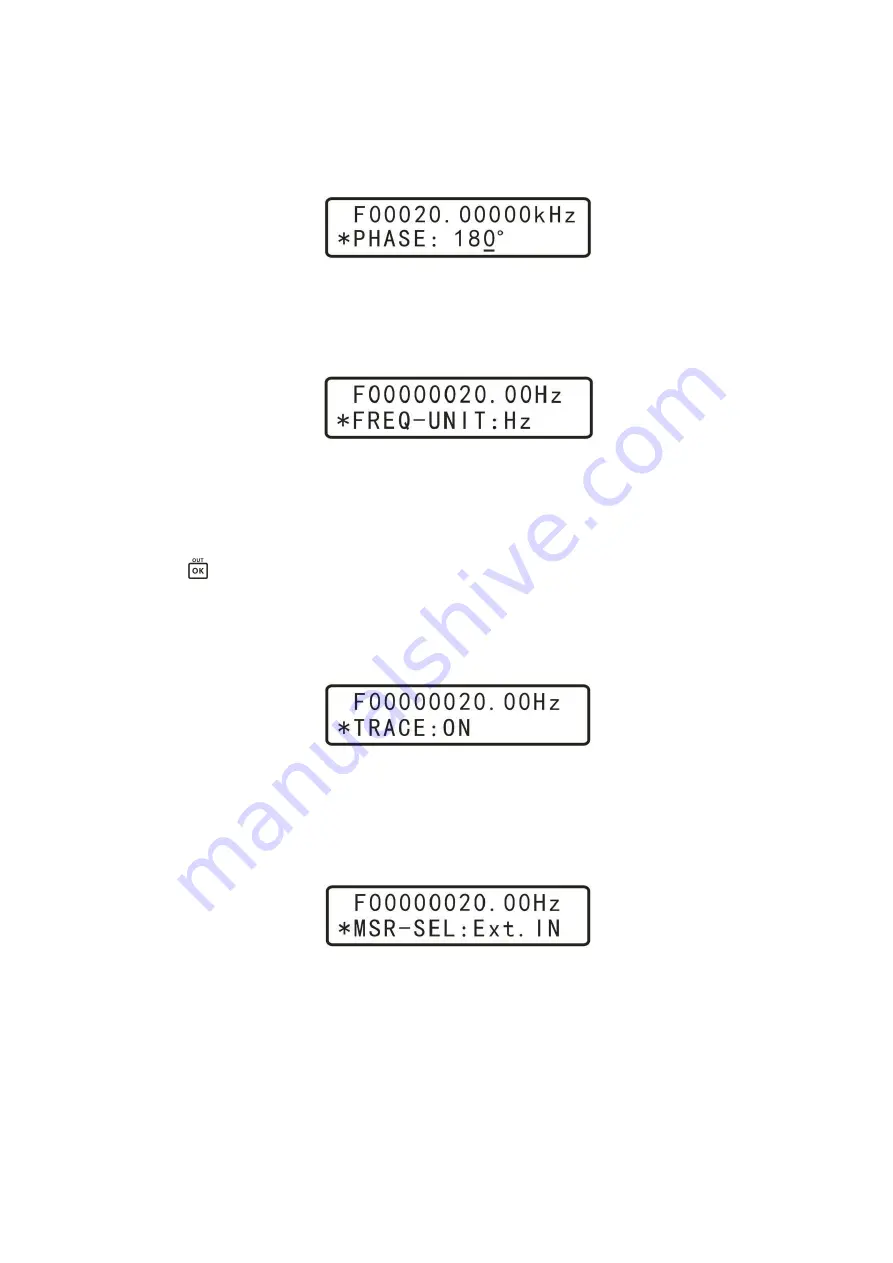
4.2.7
Setting the display unit of frequency
Change the mode to adjust the frequency units of the display, and then select
the frequency units of Hz, kHz, or MHz.
4.2.8
Tracking function
Tracking function is used to synchronize the frequency of CH2 to CH1. The
amplitude and duty cycle can also be tracked.
Select the tracking option, and then select TRACE ON or OFF with the
button. When the tracking function is turned on, output frequency of
channel CH2 automatically tracks the frequency of channel CH1. Also, if
CH1 and CH2 amplitude is the same before turning tracing on, amplitude
tracking feature is turned on. If the duty cycle is the same in both channels,
CH1 and CH2 duty cycle will also be automatically tracked.
4.2.9
External signal input port selection
Select the input port selection mode, and switch the input port selection to
Ext.IN for front panel AC signal input, or to TTL.IN for rear panel TTL
input.
13







































