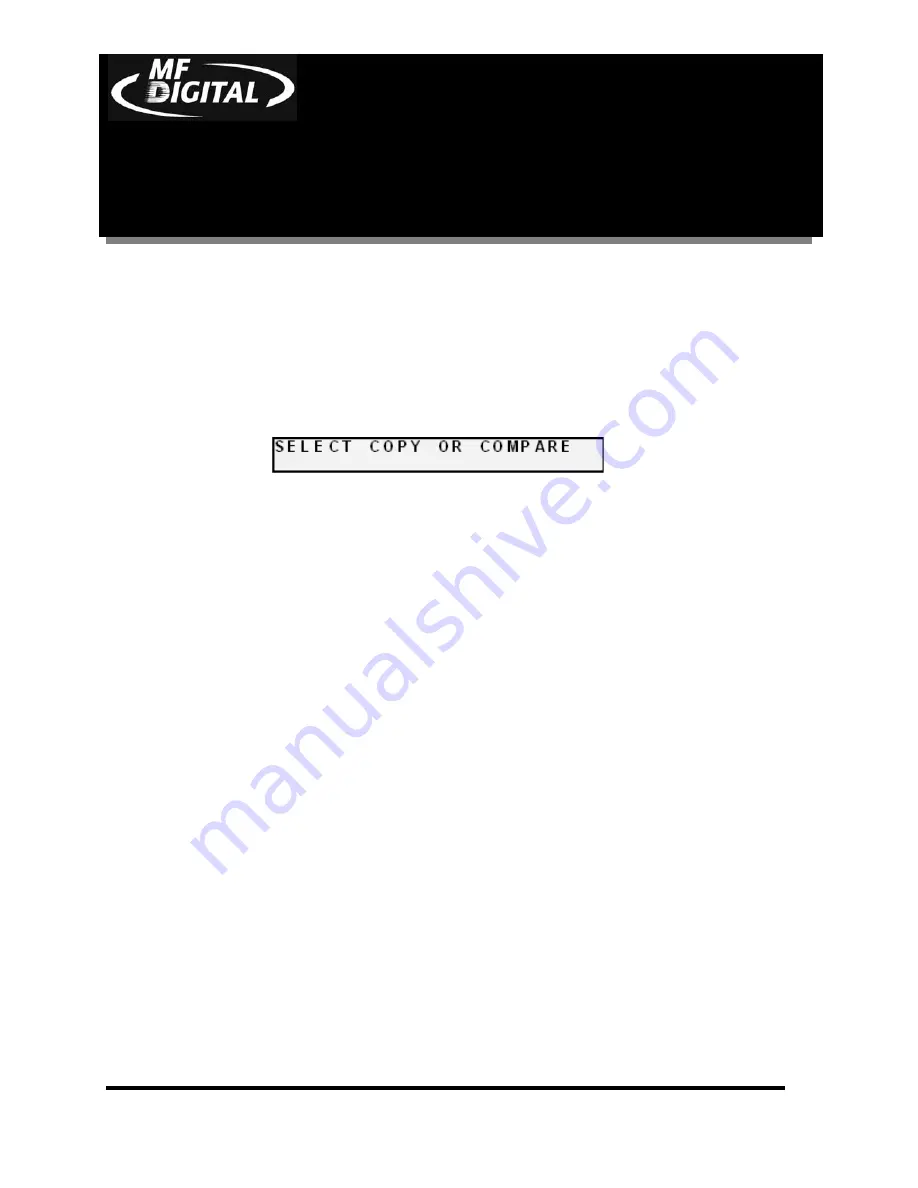
CD-3706/P
Operator’s
Guide
Document Revision: 030501.1
5000 Series
Operator’s Guide
Document Revision:080504
Page 62
•
It is possible that the firmware on the CD-R/RW drives may be updated
during this process. If so, you will notice all the drive lights come on
and the screen will read “Firmware Upgrade”. DO NOT TURN
SYSTEM OFF. Turning system off during the process will damage the
drives.
•
You will then be returned to the main operating screen:





























