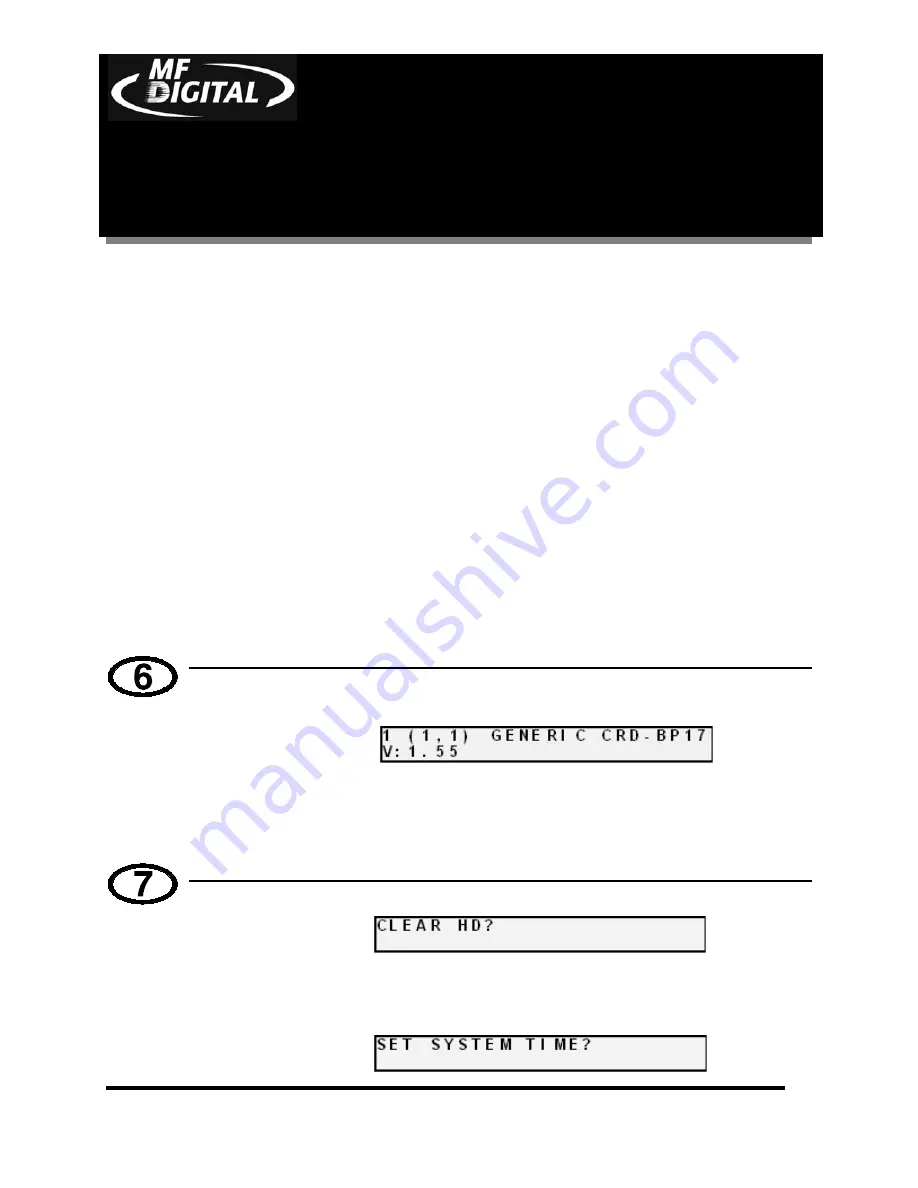
CD-3706/P
Operator’s
Guide
Document Revision: 030501.1
5000 Series
Operator’s Guide
Document Revision:080504
Page 18
•
Press the number of the track you wish to import and press the
“Start/Yes” key. Only one track may be imported at a time. All of the
tracks will create one master image on the hard drive.
•
Once you have imported all of the tracks, copy the image you just
created from the hard drive as you normally would.
•
Press the “6” key on the keypad. Something similar to the following
will be displayed in sequence:
This display is the device information for each of the recorders
installed in the 5000. This includes their host number, model name,
and firmware version.
•
Press the “7” key on the keypad. The screen will now read:
•
Press the “Start/Yes” key to clear the hard drive.
If the “Stop/No” key is pressed you will be prompted to set the
“System Time.”






























