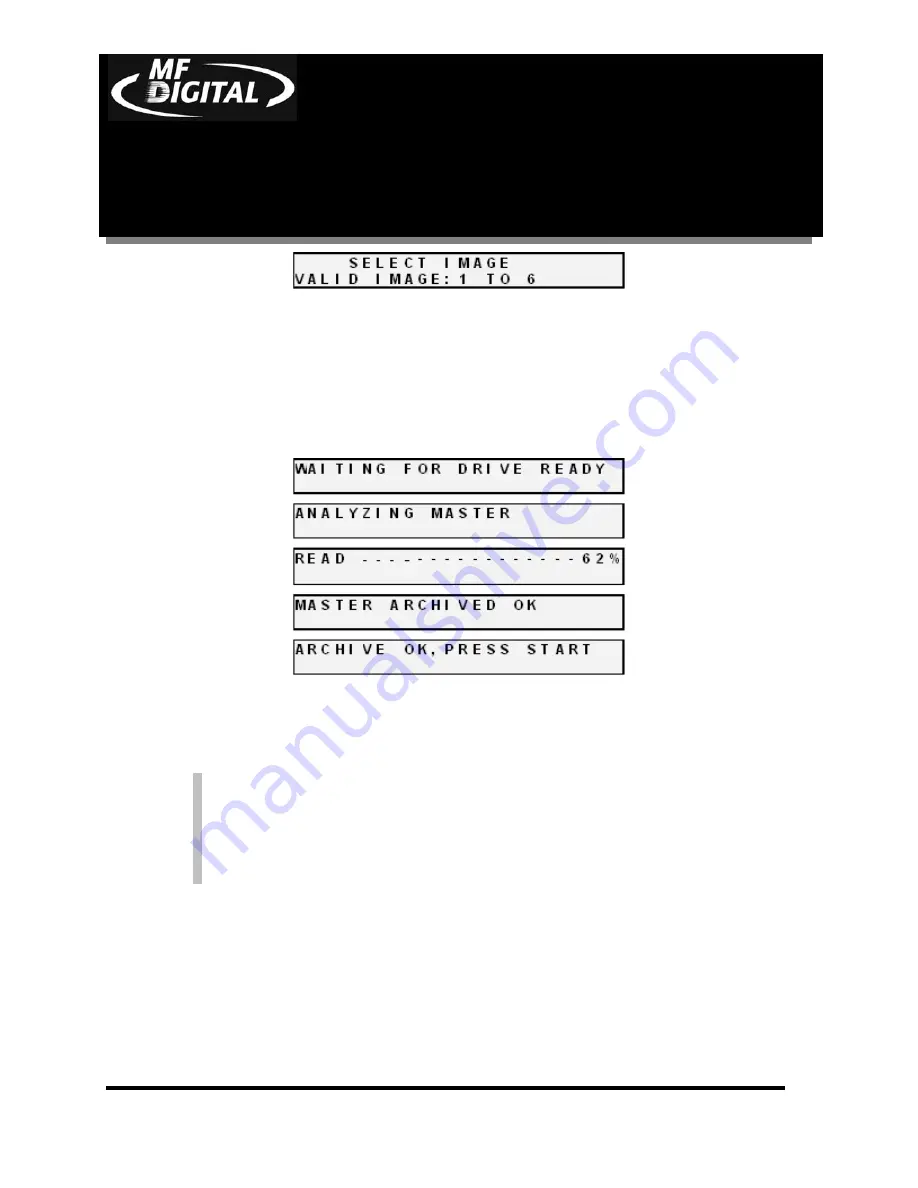
CD-3706/P
Operator’s
Guide
Document Revision: 030501.1
5000 Series
Operator’s Guide
Document Revision:080504
Page 25
•
Select the number that will designate the location of your master. The
screen will then read in sequence:
The master disc is now stored as an image on the hard disk. If you
are creating an audio image, Pregaps and SubIndexes will be shown.
Note:
If discs failed to
Archive
properly, the recorder tray drawer
will stay closed, and the screen will read ”Archive Failed,
Press Start”. This points to a problem with the master CD.
Try a different master CD.































