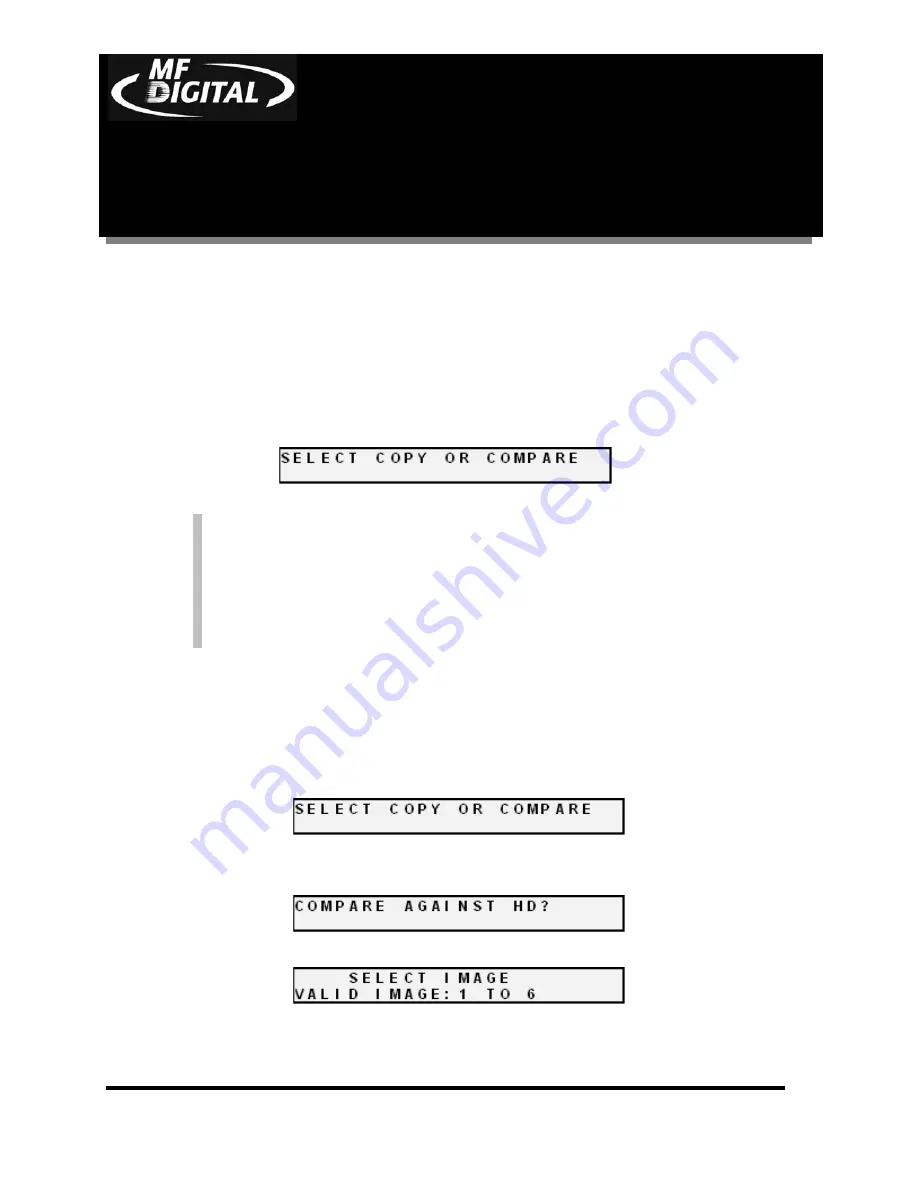
CD-3706/P
Operator’s
Guide
Document Revision: 030501.1
5000 Series
Operator’s Guide
Document Revision:080504
Page 31
•
Press the “START/YES” key, and you will be returned to the main
operating screen:
Note:
If discs failed to
Compare
properly, the recorder tray drawers
stay closed at completion, giving the user a “Compare Failed,
Press Start” message. These discs should not be used. To help
you determine the nature of the problem, error messages can
be displayed by pressing the “9” key on the keypad.
Multiple Images Enabled
To compare copied discs to a hard disk image that was previously created
with the
Multiple Images
feature “enabled”, the steps are as follows:
•
From the main operating screen depicted below:
•
Load the copied discs to be compared into the CD-R/RW recorders.
•
Press the “COMPARE” key on the keypad. The screen will now read:
•
Press the “START/YES” key. The screen will now read:
•
Select the image you would like to compare against by pressing 1, 2, 3,
4, 5, or 6.






























