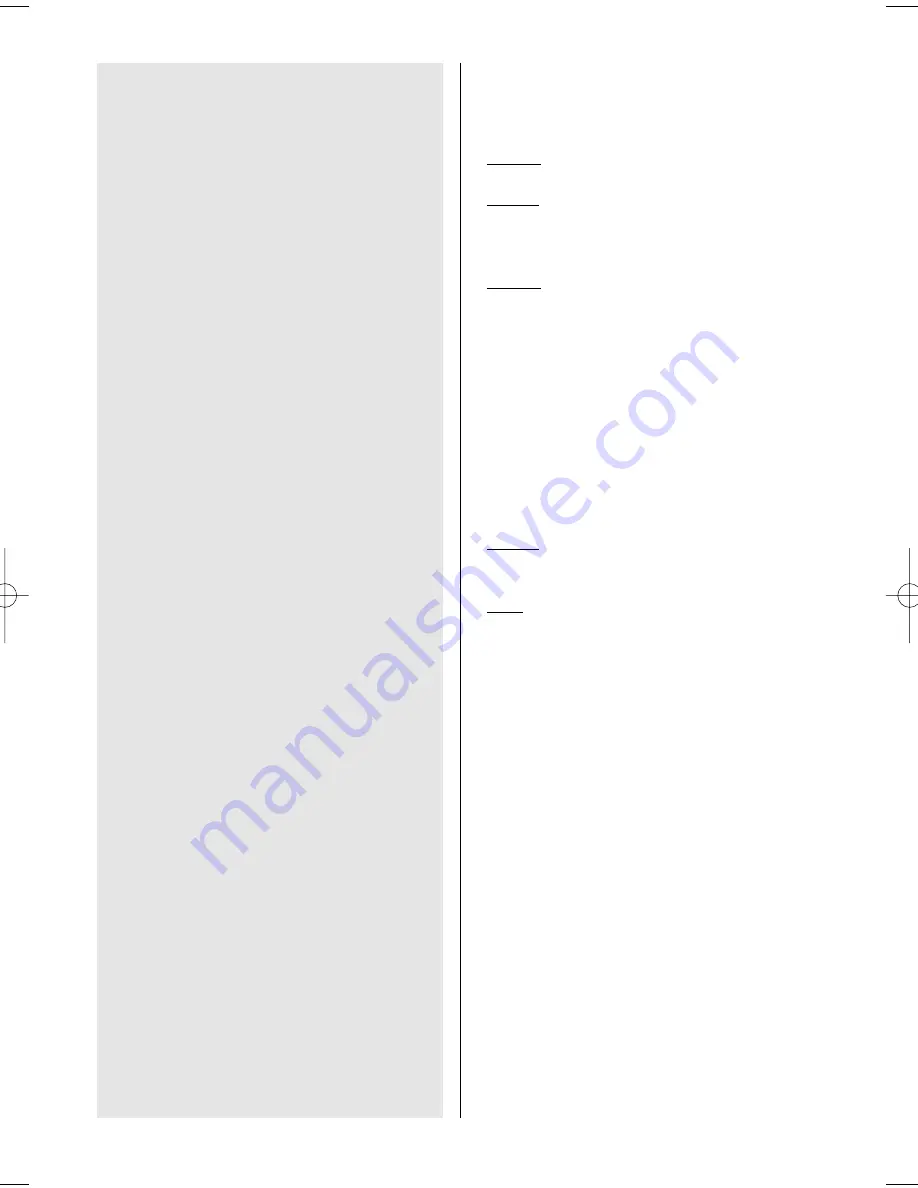
on of the entire subject. Automatic focal length adapta-
tion (AUTO-ZOOM, CZ) may have been deactivated on
the mecablitz, and a reflector focal length has been
selected that is longer than the focal length of the lens.
Example: Focal length of the lens: 70 mm; focal length
of the reflector: 85 mm.
Remedy: Activate automatic focal length adaptation on
the mecablitz (AUTO-ZOOM or CZ) or ensure that the
reflector focal length is identical with, or shorter than,
the focal length of the lens.
Example: Focal length of the lens: 70 mm; reflector
focal length: 70 mm, 50 mm or shorter! Please refer to
the mecablitz operating instructions for setting details!
(Pe): The power zoom reflector of the mecablitz
automatically assumes the 35mm position, even
though a lens with a different focal length is being
used. "Auto-Zoom" is indicated on the mecablitz LC
display.
• A non-AF lens, or a lens that does not transmit focal
length data to the camera, is being used. Consequent-
ly, the mecablitz automatically assumes the 35mm
reflector position.
Remedy: Adjust the reflector position of the mecablitz
manually to the focal length of the given lens (see
mecablitz operating instructions).
NOTE: The flash ready indicator in the camera's view-
finder may flash with reflector focal lengths that are
longer than 35mm, but this is of no consequence for
the subsequent exposure. In this instance please
observe the correct exposure confirmation given by the
mecablitz!
The mecablitz does not fire flashes
• The mecablitz has automatically switched itself off.
• After the mecablitz has been switched on and after
automatic switch-off, tap the camera release button
lightly without tripping the shutter to permit an adapti-
on of the settings required for the picture shooting
situation.
"ZE" appears in place of the zoom position on the
mecablitz LC display
The mecablitz was unable to lock into a zoom position.
The batteries may be almost exhausted or the power is
no longer sufficient to drive the mechanical operations.
Switch the mecablitz off and then on again and/or repla-
ce the exhausted batteries.
Troubleshooting hints
Cosa fare in caso di anomalie
En caso de problemas
114
700 47 0078-A4 PDF GB-I-E 30.09.2008 14:12 Uhr Seite 114









































