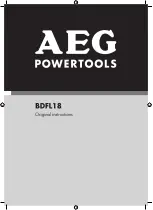7.3 Symbols in camera viewfinder
The indications in the camera viewfinder will
only appear if the camera’s metering system
is activated, e.g. when the shutter release is
lightly touched. The signals in your camera’s
viewfinder may deviate from the subsequent
description. Therefore, please refer to the
operating instructions for your camera.
7.3.1 Flash readiness indication
Illuminated:
The mecablitz is ready for firing. A
flash is fired when the camera’s shutter
release is pressed.
Not illuminated:
The mecablitz is not ready for firing.
Wait until the mecablitz indicates rea-
diness.
Or if the mecablitz is ready for firing:
The bright ambient light has induced
the camera to activate the triggering
control (see Chapter 7.8). The picture
can then be taken without the use of
flash.
7.3.2 Correct exposure confirmation in TTL
flash mode
Flashes rapidly after shooting:
The picture was correctly exposed.
Is extinguished immediately after
shooting:
The picture was underexposed. Reduce
the distance to the subject, select a lar-
ger aperture (= smaller f-number) or
use a faster film speed. Allow the flash
unit to recycle before taking the next
picture.
7.3.3 Warning signals
Flashes slowly:
The existing shooting situation requires
the use of flash: use an external flash
unit or activate the internal flash.
Flashes rapidly prior to picture
shooting:
With the selected focal length (e.g. 28 mm
wide-angle), the camera’s internal flash is
not sufficient to illuminate the picture right
out to the edges (danger of vignetting)
☞
mecablitz and camera functions
Funzioni del mecablitz e della camera
mecablitz y funciones de la cámara
42
701 47 0125.A1 für PDF 15.11.2002 11:31 Uhr Seite 42