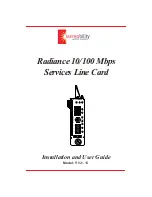7
Overview
Chapter 1: Overview
Designed to support the new IEEE 802.3ah standard, Metrobility’s
Radiance R821 10/100 Mbps Services Line Card is a manageable two-
port copper-to-fiber device capable of remote communications with an
off-site unit. A third console port provides a connection for direct
management of the R821. Using an in-band management channel, two
Radiance services line cards in a back-to-back configuration can
communicate without a separate IP address at the remote end. Because
an IP address is not needed at every access point, this solution ideally
suits large metro access service deployments.
When paired with Metrobility’s NetBeacon
®
Element Manager, the
services line card provides the highest level of manageability with a user-
friendly graphical interface. NetBeacon delivers non-intrusive RMON
Group 1 statistics, errored symbol and frame event notifications, and
real-time information on power and temperature, along with Dying Gasp
capabilities.
Other advanced management features and diagnostics include Metro-
bility’s patent-pending Logical Services Loopback (LSL), rate limiting,
traffic prioritization into four service class levels, Q-in-Q double tagging,
PVID support, built-in copper line quality (CLQ) testing on the copper
port, integral temperature and transmit/receive optical power monitoring
on the fiber port, Link Loss Carry Forward (LLCF), Link Loss Return
(LLR), and Far End Fault (FEF). Rate limiting of user data allows control
over traffic speed and volume, thus maximizing bandwidth efficiency.
LSL, CLQ, LLCF, LLR, and FEF assist in testing and troubleshooting
remote connections.
Additional features include management access control which protects
the system and network connections from denial of service attacks from
the user’s network. By default, management access control automatically
discards unauthorized traffic received over the access port, making the
device impervious to all traffic conditions and traffic patterns. Access
control is also provided by reserving the 0x000 VLAN for use with
management. This management VLAN can be made unavailable to
users by changing the VLAN ID.