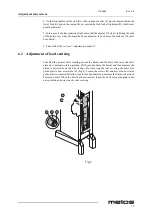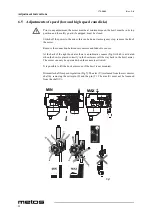17.3.2005
Rev. 2.0
Operation instructions
11
4.1.2
Starting the mixer
Activate the field “Start/Stop” to start the mixer.
Activate the field “speed up” to increase the speed.
Activate the field “speed down” to reduce the speed.
The speed indicator below the fields “1” to “4” shows the mixing speed of the tool.
4.1.3
Four fixed speeds
For quick choice of speed, use the fields “1” to “4”.
Field “1” corresponds to the lowest speed.
Field “2” corresponds approx. to 30% of maximum speed.
Field “3” corresponds approx. to 60% of maximum speed.
Field “4” corresponds to maximum speed.
If it is possible to change the fixed speeds - see the paragraph “Change of fixed speeds”.
4.1.4
Indication of operation time
Before starting the mixer, an operation time for the mixer can be chosen by adjusting the
time on “time down” and “time up”. If the field is activated for longer time, the speed is
increased/reduced quicker.
Minutes and seconds are shown in the text field between “time down” and “time up”.
4.1.5
Automatic lowering of bowl
When an operation time has been indicated and the mixer has been started, it is possible
by activating the field “bowl down” to lower the bowl automatically when the operation
time has run out. the diode in the field is flashing after the activation.
4.1.6
Inspection of the ingredients during operation
If it is wished to stop the mixer without reducing operation time and speed, the field
“pause” can be activated. the mixer will reduce speed and then stop, the operation time
will also stop.
It is now possible to open the safety guard to check the ingredients.
Close the safety guard and activate the field “Start/Stop”, and the mixer will start and will
increase the speed to the speed chosen before “pause” was activated. The operation time
will continue when the mixer has reached the chosen speed.