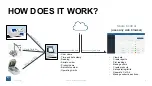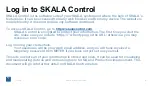Product Setup - Required Tests
●
At least one Required Test will
have to be added. You can do
this by clicking the Add Required
Test button NOT the down arrow
button next to it. That option is
for some advanced features.
9/28/18
SKALA System User Guide
15
●
After adding a required test, information for it will appear. You will see a dropdown for
the type of test. One example is Water Activity. Select the correct test, and then enter a
Stage ID. This is a unique identifier for the test and can be anything. If you have two
Water Activity tests, for example, each will have a different Stage ID. Finally, add the
specifications for the test. Operating Limits are generally for quality while Fail Limits
might pose a safety concern. Operating Limits must be within Fail limits.
Summary of Contents for SKALA
Page 1: ......
Page 2: ...SKALA USER MODULE...