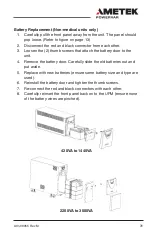18
A01-00055 Rev M
Site Wiring Fault Indicator – (120 VAC models only)
The SF symbol will be displayed on the front panel of the UPM if it is
connected to an improperly wired AC receptacle. This is to indicate a
missing safety ground wire or a reversal in phase and neutral wiring. If
the “SF” is displayed on the front panel you should contact a qualified
electrician immediately.
NOTE:
Do not operate the UPM if the Site Wiring Fault LED is illuminated.
When lit, the LED is indicating a wiring condition, which may
represent a hazard of fire or electrocution. In addition, improper
wiring may create reliability problems for both the UPM and the
connected system. Never use a 3-blade to 2-blade adapter
(often called a “cheater”) to power UPM. These devices remove
the safety ground connection to the UPM and will cause the Site
Wiring Fault LED to illuminate.
SPECIAL FEATURES AND OPTIONS
The back panel of the Security II UPM offers special features that can be
used to meet unique requirements such as: automated safe shutdown of
protected computers, remote status monitoring, service diagnostics, load
shedding, and sequenced start up.
The sections below offer software options and other resources you may
find helpful for managing your connected loads. TOPIC: Automated safe
shutdown of protected systems when AC outages last longer than UPM
battery capacity.
SCENARIO A:
Shutdown one computer located within 6 feet of the UPM:
• Use the USB Communications port, a USB cable (not provided),
download and install the software MopUPS Professional on the
computer you want to shutdown and mange. This link will get you
to information on the features of the software, and will provide
additional links to the User Guide and install packages for both