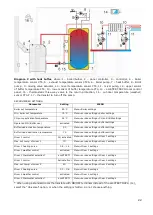15
In the given example, the regulator will set
the decrease of preset temperature by 3 °C
from 00:00 to 06:00, and will keep the
preset value (without the decrease) from
06:00 to 09:00. Then, it will set the decrease
by 5 °C from 09:00 to 15:00, and will keep
the preset value (without the decrease)
again from 15:00 to 22:00; and again will
set the decrease by 3 °C from 22:00 to
23:59.
Time interval is disregarded when
its decrease is set to "0" even
though "from... to ..." values have
been entered.
Decrease
of
preset
boiler
temperature
in
selected
time
intervals is indicated by the symbol:
on the main screen
8.17
Fuel level setup
Activating the fuel level gauge
In order to enable display of the fuel level,
set value of parameter
Boiler settings
→
Fuel level
→
Alarm level
to a value greater than zero, e.g. 10%. By
pressing the right or left box in the main
window you can select the fuel level
indicator. Fuel level can also be displayed on
the ecoSTER TOUCH room panel.
Operation of fuel level indicator
Any time upon filling fuel tank, press and
hold pressed current fuel level value.
Following prompt appears:
"Set fuel level at 100% Once selected and
confirmed YES, fuel level is set at 100%.
Once selected and confirmed YES, fuel level
is set to 100%.
Note: Fuel may be replenished at any time
without a need to wait for complete empty
fuel tank. Replenish fuel always to the level
corresponding to 100% level of the fuel tank
and set 100% level as described above.
Description of operation
The regulator calculates the fuel level basing
on the current fuel consumption. Default
settings do not always correspond to the
actual consumption of fuel by the given
boiler, therefore, for proper operation this
method requires the regulator user to
perform level calibration. No additional fuel
level sensors are required.
Calibration
To perform calibration - fill the fuel tank to
the level corresponding to its full load and
set the parameter:
Boiler settings
→
Fuel Level
→
Fuel level
calibration
→
Fuel Level 100%
The indicator in the main window will be set
to 100%. On-going calibration process is
signalled by flashing fuel level gauge. The
gauge will flash until the time of marking the
point corresponding to minimal fuel level.
One
must
systematically
control
the
decreasing level of fuel in the bin. When the
level reaches the requested minimum, set
the value of the parameter:
Boiler settings
→
Fuel Level
→
Fuel level
calibration
→
Fuel Level 0%
Calibration can be skipped if the
Feeder
Efficiency
and
Tank capacity
, parameters are
set correctly in:
Menu
→
Service settings
→
Burner settings
→
Operation.
Summary of Contents for ecoMAX860P2-T
Page 2: ...2...
Page 6: ......
Page 7: ...REGULATOR INSTRUCTION MANUAL ecoMAX860P2 T...
Page 19: ...19 CONTROLLER INSTALLATION AND SERVICE SETTINGS MANUAL ecoMAX860P2 T...
Page 43: ......
Page 44: ......
Page 45: ......
Page 46: ......
Page 47: ......