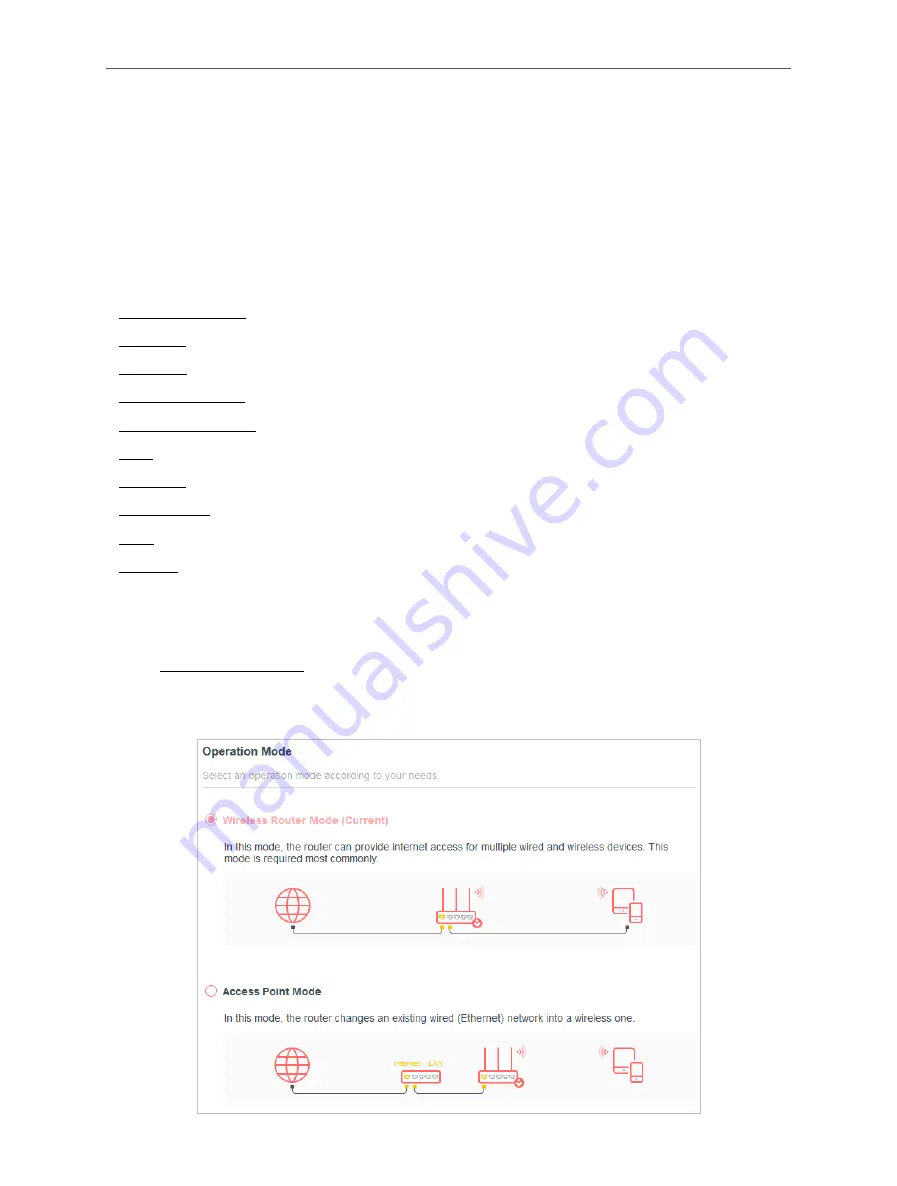
07
Chapter 4 Configure the Router in Wireless Router Mode
Chapter 4.
Configure the Router in
Wireless Router Mode
This chapter presents how to configure the various features of the router working as a
wireless router.
It contains the following sections:
• Operation Mode
• Network
• Wireless
• NAT Forwarding
• Parental Controls
• QoS
• Security
• VPN Server
• IPv6
• System
4. 1. Operation Mode
1.
Visit
http://mwlogin.net
, and log in with the password you set for the router.
2. Go to
System
>
Operation Mode
.
3.
Select the working mode as needed and click
SAVE
.
















































