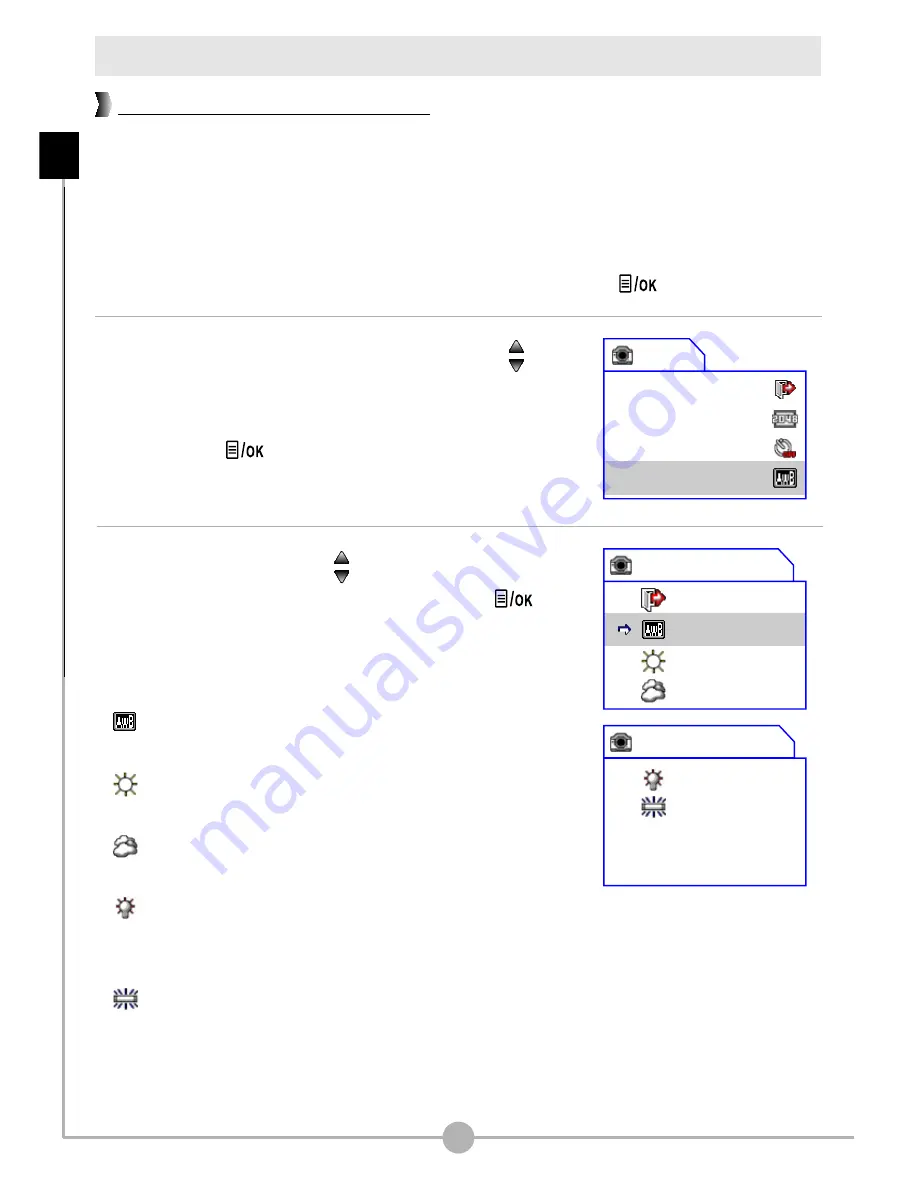
Digital Still Camera menu (continued)
You can manually select the white balance setting to suit the shooting
environment.
To select a white balance setting:
1.
While in Digital Still Camera mode, press the
Menu/OK
( ) button.
2.
A menu will appear. Press the
Up
or
Down
( )
button to highlight the White Balance item. Once
the White Balance item is highlighted, press the
Menu/OK
( ) button.
3.
Press the
Up
or
Down
( ) button to scroll page and
select an item. Then press the
Menu/OK
( )
button to apply.
There are five effects you can choose from:
Auto
: The camera will determine the best white
balance setting for your shooting environment.
Sunny
: suitable for normal outdoor shooting in
sunny weather.
Cloudy
: suitable for shooting under cloudy
weather or shady environments.
Tungsten
: suitable for indoor shooting with
incandescent lamp lighting, or environments with
low color temperature.
Fluorescent
: suitable for indoor shooting with
fluorescent lamp lighting, or environments with
high color temperature.
Adjusting the white balance
32
Self Timer
Menu
Exit
Resolution
White Balance
White Balance
Exit
Auto
Sunny
Cloudy
Tungsten
Fluorescent
White Balance
Advanced
Operations
-
D
igital
S
till
Camera
menu
(continued)
Summary of Contents for MoviePix M330
Page 1: ......
Page 12: ...Basic Operations...
Page 54: ...Copying Files to Your PC...
Page 62: ...Using MoviePix M 330 Manager...
Page 89: ...Benutzerhandbuch...
Page 100: ...Grundbedienung...
Page 142: ...Kopieren von Dateien zum PC...
Page 150: ...Verwendung das MoviePix M 330 Manager...
Page 177: ...Guide Utilisateur Guide Utilisateur...
Page 188: ......
Page 230: ...Copier Les Fichiers Sur Votre PC...
Page 238: ...Utiliser le MoviePix M 330 Manager...
Page 265: ...Guida utente...
Page 276: ...Operazioni fondamentali...
Page 318: ...Copia di file sul PC...
Page 326: ...Uso di MoviePix M 330 Manager...
Page 353: ...Gu a del usuario Gu a del usuario Gu a del usuario...
Page 364: ...Operaciones b sicas...
Page 406: ...Copia de archivos al PC...
Page 414: ...Uso del Administrador MoviePix M 330...
Page 441: ...Handleiding...
Page 452: ...Bediening...
Page 494: ...Bestanden naar de computer kopi ren...
Page 502: ...MoviePix M 330 Manager gebruiken...
Page 529: ...Manual do utilizador Manual do utilizador...
Page 540: ...Opera es B sicas...
Page 582: ...Copiar ficheiros para o seu PC...
Page 590: ...Utiliza o do MoviePix M 330 Manager...
Page 617: ...82 143 91090v1 1...






























