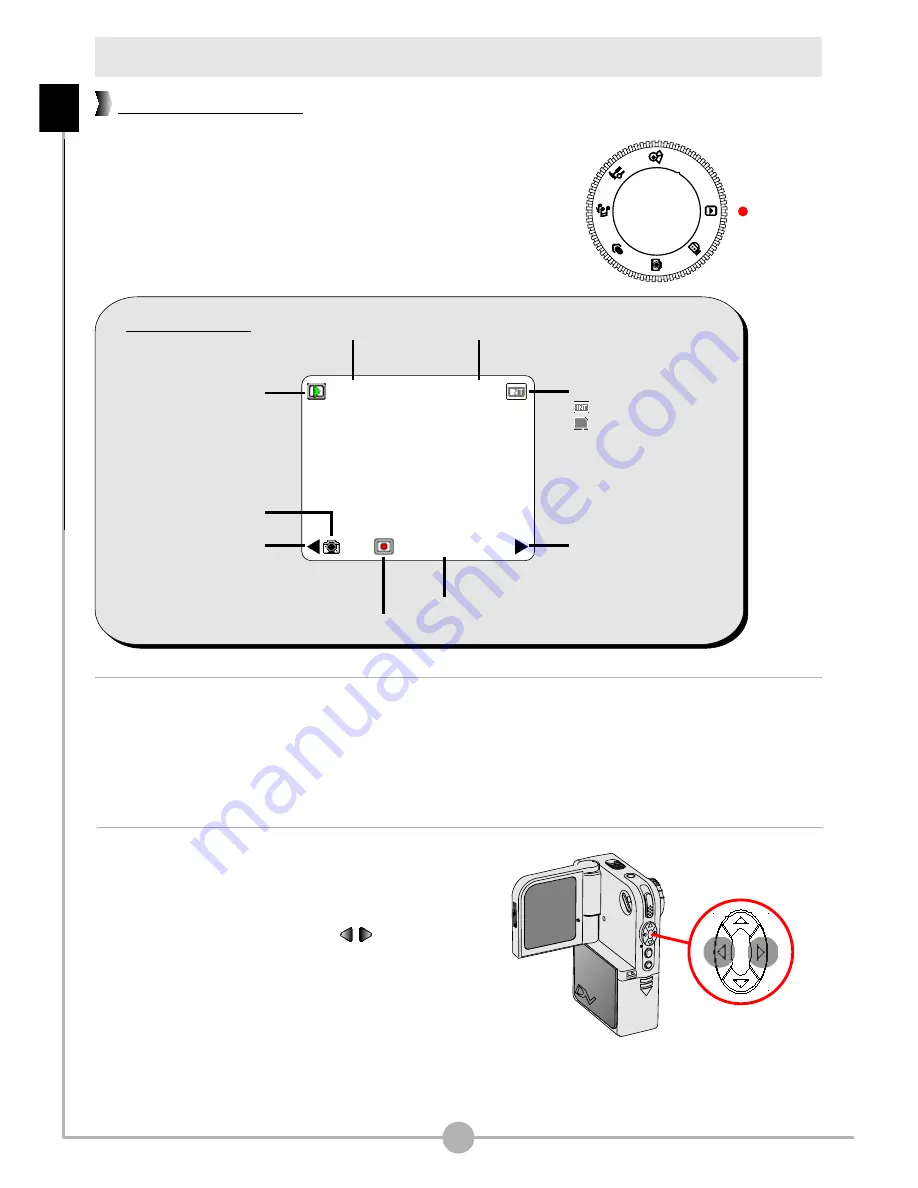
Playing back your recordings
The Playback mode allows you to review the files
stored in the SD/MMC card or internal memory.
1.
Set the
Mode Dial
to Playback mode.
2.
When you set the
Mode Dial
to
Playback mode, the last recorded
file will be automatically played.
20
Full-screen view
3.
If you want to view other files stored
in the camera, you can use the
Right
and
Left
buttons ( ) to
shift between files.
LCD Display
Storage media:
: internal memory
: SD/MMC card
1.0X
7/10
00:00:10
Right arrow
Playing time
Play / Pause / Stop
Current / Total recordings
Zoom ratio
Left arrow
Mode Icon
File type
Basic
Operations
-
P
laying
back
your
recordings
Summary of Contents for MoviePix M330
Page 1: ......
Page 12: ...Basic Operations...
Page 54: ...Copying Files to Your PC...
Page 62: ...Using MoviePix M 330 Manager...
Page 89: ...Benutzerhandbuch...
Page 100: ...Grundbedienung...
Page 142: ...Kopieren von Dateien zum PC...
Page 150: ...Verwendung das MoviePix M 330 Manager...
Page 177: ...Guide Utilisateur Guide Utilisateur...
Page 188: ......
Page 230: ...Copier Les Fichiers Sur Votre PC...
Page 238: ...Utiliser le MoviePix M 330 Manager...
Page 265: ...Guida utente...
Page 276: ...Operazioni fondamentali...
Page 318: ...Copia di file sul PC...
Page 326: ...Uso di MoviePix M 330 Manager...
Page 353: ...Gu a del usuario Gu a del usuario Gu a del usuario...
Page 364: ...Operaciones b sicas...
Page 406: ...Copia de archivos al PC...
Page 414: ...Uso del Administrador MoviePix M 330...
Page 441: ...Handleiding...
Page 452: ...Bediening...
Page 494: ...Bestanden naar de computer kopi ren...
Page 502: ...MoviePix M 330 Manager gebruiken...
Page 529: ...Manual do utilizador Manual do utilizador...
Page 540: ...Opera es B sicas...
Page 582: ...Copiar ficheiros para o seu PC...
Page 590: ...Utiliza o do MoviePix M 330 Manager...
Page 617: ...82 143 91090v1 1...






























