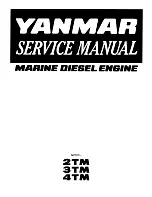Section 2 - Getting to Know Your Power Package
90-864195070 JUNE 2007
Page 27
CONSOLE MOUNT FEATURES
a
c
d
b
a
c
b
d
mc79503-1
a -
Throttle Only Button
b -
Control Handle
c -
Power Trim Switch
d -
Trailer Switch
Throttle Only Button -
Allows engine throttle advancement without shifting the engine.
This is done by disengaging the shift mechanism from the control handle. The throttle only
button can be depressed only when the remote control handle is in the neutral position.
Control Handles -
Operation of the the shift and throttle are controlled by the movement
of the control handle. Push the control handle forward from neutral with a quick firm motion
to the first detent for forward gear and continue pushing forward to increase speed. Pull
the control handle back from neutral with a quick firm motion to the first detent for reverse
gear and continue pushing back to increase speed.
Control Handle Tension Adjustment Screw - (not visible)
This screw is used to adjust
the effort required to move the remote control handle. Refer to instructions provided with
remote control for complete adjustment instructions.
Power Trim Switch -
See
Power Trim
section for detailed power trim operating
procedures.
Trailer Switch -
Used to raise drive unit for trailering, launching, beaching or shallow water
operation. See
Power Trim
for detailed trailer switch operation.
Remote Controls (DTS Models)
Remote Controls
IMPORTANT: Your boat must be equipped with a Mercury Marine electronic remote
control. Start in gear protection is provided by this control system and prevents the engine
from starting when the control is actuated in forward or reverse. Refer to the Mercury
Precision Parts/Quicksilver Accessories Guide.
The Digital Throttle and Shift System (DTS) required to operate this engine package
provides start and stop functions, throttle control, shift control, start in gear protection, and
emergency lanyard stop functions. The DTS system works with specialized helm
components such as a command module kit and electronic remote control. Consult your
dealer for a description and/or demonstration of your remote control.
Summary of Contents for 350 MAG MPI
Page 48: ...Section 2 Getting to Know Your Power Package Notes Page 40 90 864195070 JUNE 2007 ...
Page 70: ...Section 4 Specifications Notes Page 62 90 864195070 JUNE 2007 ...
Page 122: ...Section 5 Maintenance Notes Page 114 90 864195070 JUNE 2007 ...
Page 140: ...Section 6 Storage Notes Page 132 90 864195070 JUNE 2007 ...
Page 146: ...Section 7 Troubleshooting Notes Page 138 90 864195070 JUNE 2007 ...