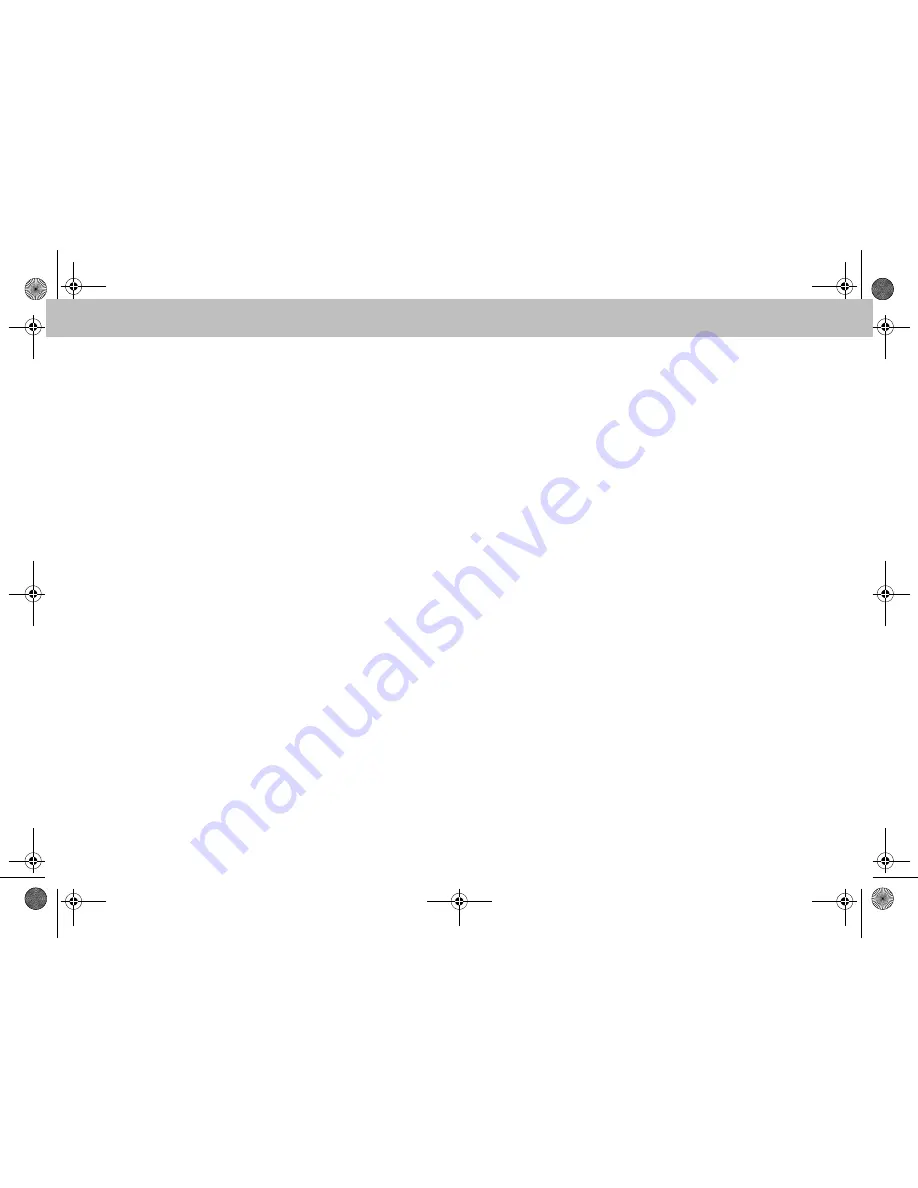
4
Table of Contents
Safety ................................................... 5
Symbols used ........................................ 5
Operating safety .................................... 5
System Overview ................................ 6
Navigation System .............................. 7
Map software......................................... 7
Information via satellite signals ............. 7
Operation............................................... 7
Switching on the navigation system....... 8
Navigation menu.................................... 8
Route guidance ...................................... 8
Where to? .............................................. 9
Delete destination ............................... 11
Point of interest ................................... 11
Stopover .............................................. 12
Functions of the full-screen
map view ............................................. 13
Information on the
destination/stopover .......................... 13
Route information ............................... 13
Current position................................... 14
Changing the map view settings .......... 14
Other settings ..................................... 16
FM traffic radio .................................. 18
Displaying traffic obstructions ............. 18
Detouring around other traffic
obstructions......................................... 18
iPod
®
.................................................. 19
General notes ...................................... 19
Connecting the iPod
®
.......................... 19
Activating the iPod
®
............................ 20
Play mode............................................ 21
Operation............................................. 21
iPod
®
menu ........................................ 21
USB (mp3 player)............................... 25
General notes ...................................... 25
Activating the mass storage device ..... 25
Operation............................................. 25
Audio streaming ................................ 26
Pairing the audio device and
Universal Media Interface ................... 26
Selecting a paired audio device ........... 27
Operation ............................................ 27
MBA_BA_book.book Seite 4 Mittwoch, 2. September 2009 1:30 13







































